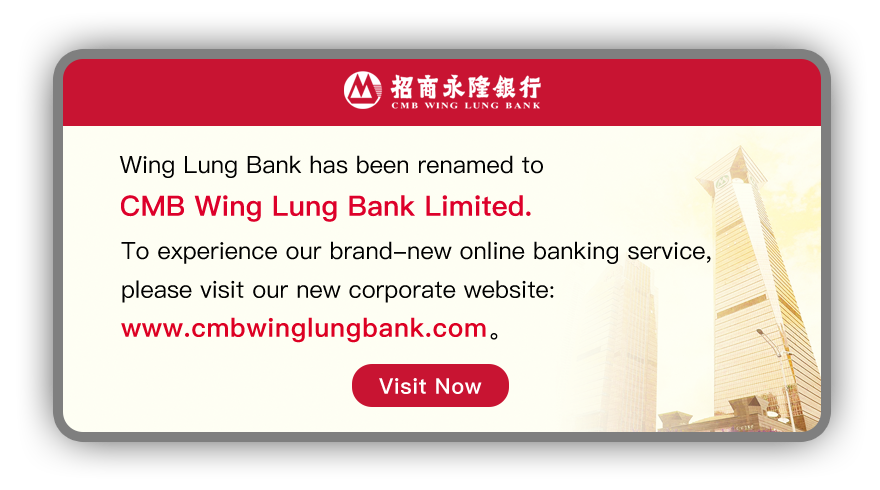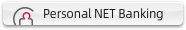Overseas ATM Transaction Settings
- 1.
- What is "overseas ATM transaction settings"?
To strengthen the security of ATM services as mandated by HKMA, if you would like to continue the overseas ATM cash withdrawal service on or after 1 March 2013, you must activate the function in advance.
- 2.
- I am planning to withdraw cash at ATMs in the Chinese Mainland or Macau. Do I need to activate the overseas ATM transaction function in advance?
Yes. If you withdraw cash at ATMs through non-"JETCO" network (such as PLUS, CIRRUS, China Unionpay) in the Chinese Mainland or Macau, please activate the overseas ATM transaction function in advance.
- 3.
- Do I need to pre-set the overseas transaction function if I would like to perform cash withdrawal during 15 Jan - 28 Feb 2013 ?
No. You can still perform cash withdrawal at overseas ATMs from now till 28 February 2013.
- 4.
- I have more than one ATM cards and credit cards. Do I need to set the overseas transaction function separately for each card?
Yes. Customers are required to perform activation of overseas transaction function for each card separately (including joint account ATM cards and the supplementary credit cards).
- 5.
- How can I activate the overseas cash withdrawal function when I am travelling abroad?
Starting from 1 March 2013, if you have registered the NET Banking / NET Credit Card or Phone Banking Service, you can logon to perform activation, the settings will take immediate effect. For the details of procedure, please refer to "Overseas ATM Transaction Settings" at CMB Wing Lung Bank website & the Activation Guide.
Also, customers can get the related form by contacting our Customer Service Hotline at 230 95555 during our office hours and submit the form by fax. The settings will be completed within 2 working days upon receipt of the application.
Starting from 15 January 2013, you can also activate the Overseas Transaction Function in advance by setting the validity period through one of the above channels.
- 6.
- What is the service hour of "Overseas ATM Transaction Settings" at ATM, NET Banking / NET Credit Card and Phone Banking?
The service of pre-setting overseas ATM transaction is available for 24-hour.
Please note that there may be a temporary service suspension of "Overseas ATM Transaction Settings" due to daily system maintenance. You can retry after several minutes.
- 7.
- Do I need to perform "Overseas ATM Transaction Settings” at designated ATMs?
Yes, you must perform the related settings at designated ATMs displaying the  logo.
logo.
- 8.
- If my NET Banking or Phone Banking account is registered by a joint name account, am I able to enquire and conduct relevant settings for all of the ATM cards opened by the joint name account?
Yes, but you are still required to conduct settings for all joint name account ATM cards separately. The new settings will not be applied to other joint name account ATM cards.
- 9.
- What is the maximum and minimum amount of overseas ATM transaction limit I can set?
The minimum setting amount is HKD500 equivalent.
If you withdraw cash from HKD or RMB account using CMBWLB ATM card, the daily maximum withdrawal limit is HKD20,000 equivalent.
If you withdrawal cash from credit card account, the limit is subject to daily cash advance limit (maximum HKD10,000) or the available cash limit of your credit card account*, whichever is lower.
*Remarks: The available cash limit equals to the remaining amount of credit limit with all transactions deducted.
Daily maximum withdrawal limit for each CMBWLB ATM card / credit card is HKD20,000 equivalent.
For details, please refer to "Overseas ATM Transaction Settings" at CMB Wing Lung Bank website.
- 10.
- Can I set any date as the Service Start Date?
No. The Service Start Date must be a date within the coming 6 months , subject to HK time.
If the date you perform setting is 1 April 2013, you can set the “Service Start Date” as any date between 1 April 2013 and 1 October 2013 (both dates inclusive); however, it is not allowed to enter any dates after 1 October 2013 as the “Service Start Date”
- 11.
- Can I set any date as the Service End Date?
No. The Service End Date must be a date prior to the Card Expiry Date .
The Expiry Date is embossed next to “VALID THRU” on the card face with format mm/yy, such as 10/22.
In “Overseas Transactions Settings”, you are required to enter a complete Service End date with specific year, month & date. If the Card Expiry Date is 10/22, you can enter 31/10/2022 as the Service End Date, i.e. the last date of the month of the Expiry Date
- 12.
- The card number & card sequence number are required for overseas ATM transaction settings of ATM cards when using Phone Banking Service. What is the card sequence number?
The card sequence number is 2-digit number embossed below the cardholder name on the card face

- 13.
- Why am I unable to receive SMS after the setting is completed?
If you have registered a valid mobile phone number , we will send an SMS alert to you after the system processed your request.
If you cannot receive the SMS, it may due to different factors like incorrect mobile number registered or signal issues. If you need any assistance, please contact our Customer Service Hotline 230 95555.
To update the mobile phone number registered at our Bank, please visit our Head Office or any of our branches in person.