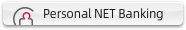CMB Wing Lung WeChat Banking Services
CMB Wing Lung Bank (“the Bank”) newly launches CMB Wing Lung WeChat Banking Services, customers can enjoy a variety of banking services, while receiving an instant update on the Bank’s latest news and promotions.
Included Services:
- Account Binding 1
- Transaction Alert 2
- Account Opening Appointment
- Customer Suggestions Form
- Apps Download
- Rates Enquiry
- Nearby Branches
- Market Commentary
- Bank’s Promotion Offer
Follow our CMB Wing Lung Bank WeChat Official Account (“cmbwinglungbank”).
Notes:
1Use your CMB Wing Lung NET Banking Services logon ID, Password for authentication, to perform account binding. Account binding service is applicable to personal customer only.
2After completion of account binding, customer can receive instant alert on CMB Wing Lung Bank WeChat Official Account after Fund Transfer or Bill Payment transaction through CMB Wing Lung Personal NET Banking Services or CMB Wing Lung Mobile Banking Services.
Follow CMB Wing Lung Bank WeChat Official Account
After downloaded WeChat Apps:
(1)
Click ![]() to choose “Add Contacts” to search either “招商永隆銀行”
or “cmbwinglungbank”; or click
to choose “Add Contacts” to search either “招商永隆銀行”
or “cmbwinglungbank”; or click ![]() to choose “Scan QR Code”, scan below CMB Wing Lung Bank WeChat Official
Account official account’s QR code:
to choose “Scan QR Code”, scan below CMB Wing Lung Bank WeChat Official
Account official account’s QR code:

(2) Click “Follow”.

Identify CMB Wing Lung Bank WeChat Official Account
After following
CMB Wing Lung Bank WeChat Official Account, click  to verify the WeChat account information as below:
to verify the WeChat account information as below:
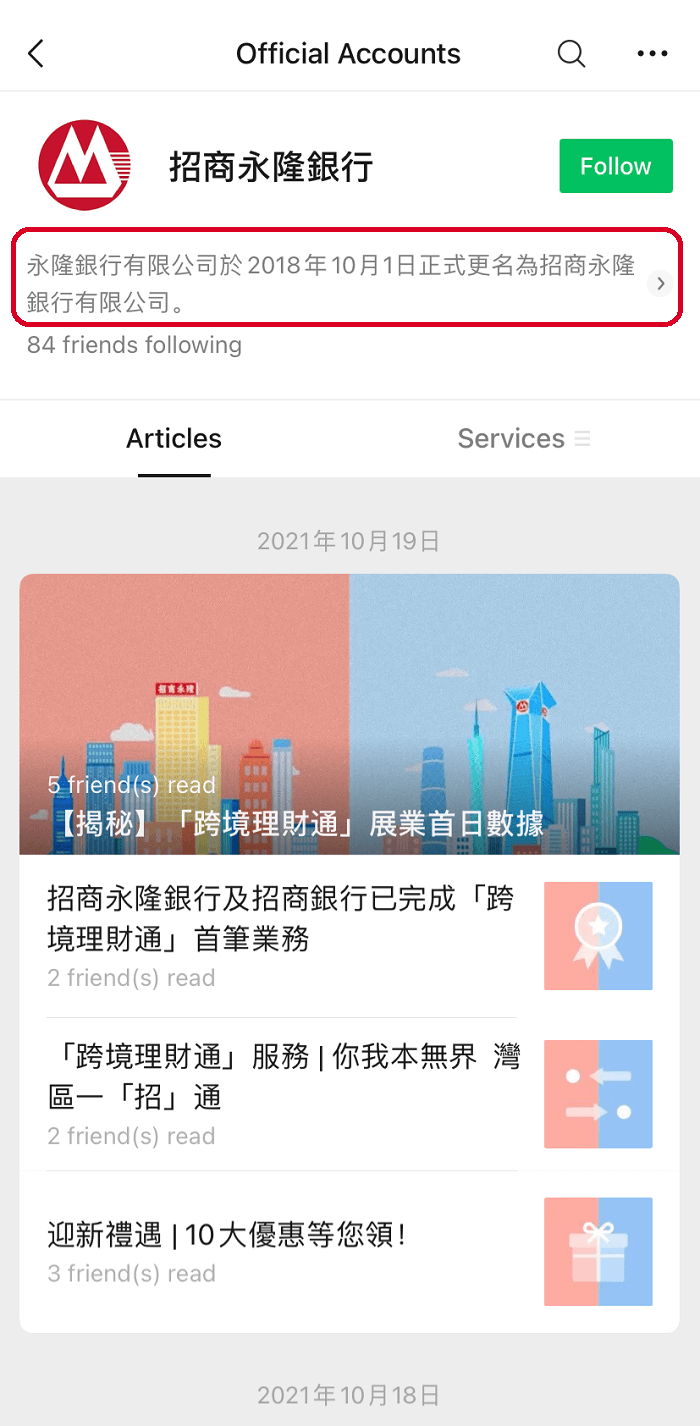 |
|
Perform Account Binding
Step 1: |
Click「服務」from the service menu and choose「賬戶綁定」, then choose 「賬戶綁定 / 取消賬戶綁定」. |
Step 2: |
Choose「網上銀行」, enter the correct CMB Wing Lung NET Banking Services logon ID, Password, verification code on Account Binding page, accept all related Terms and Conditions and then press「Bind」to complete the account binding request. |
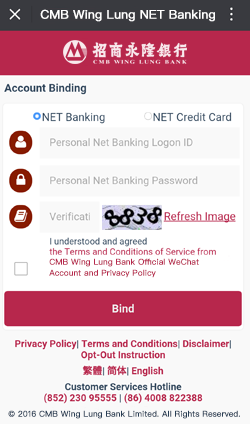 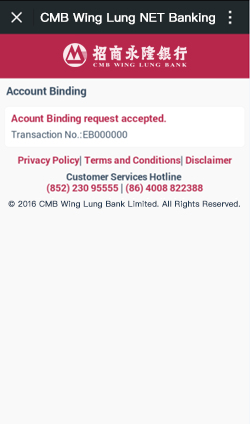 |
After completion of account binding, you will receive an instant SMS notification on the record of account binding. You can also find the account binding record through “Net Transaction History” in CMB Wing Lung NET Banking Services.
- Terms and Conditions of “CMB Wing Lung WeChat Banking Services”
- For more “CMB Wing Lung WeChat Banking Services” Internet/Mobile Security information, please click here for details
We will continue to provide you with more high-quality and convenient services.Please keep a close eye on CMB Wing Lung WeChat Banking Services!
Customer
Services Hotline:
(Hong Kong) 230 95555 / (Mainland) 4008 822388
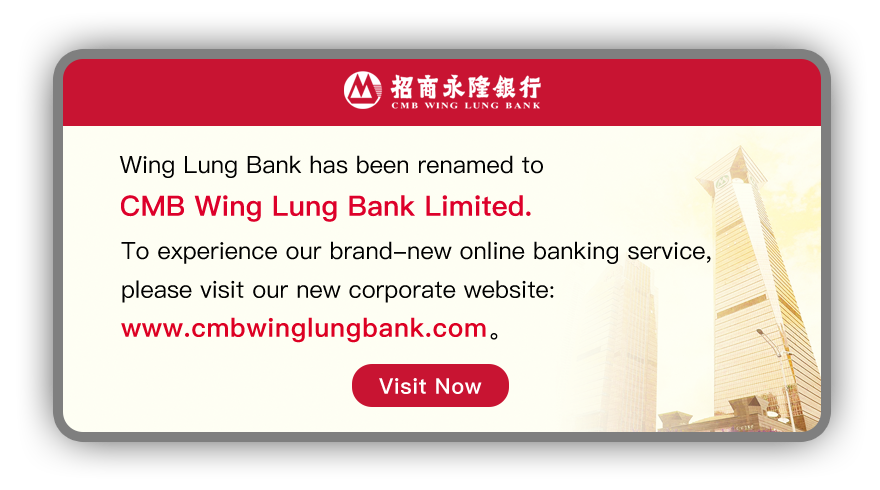


 招商永隆銀行有限公司深圳分行
招商永隆銀行有限公司深圳分行