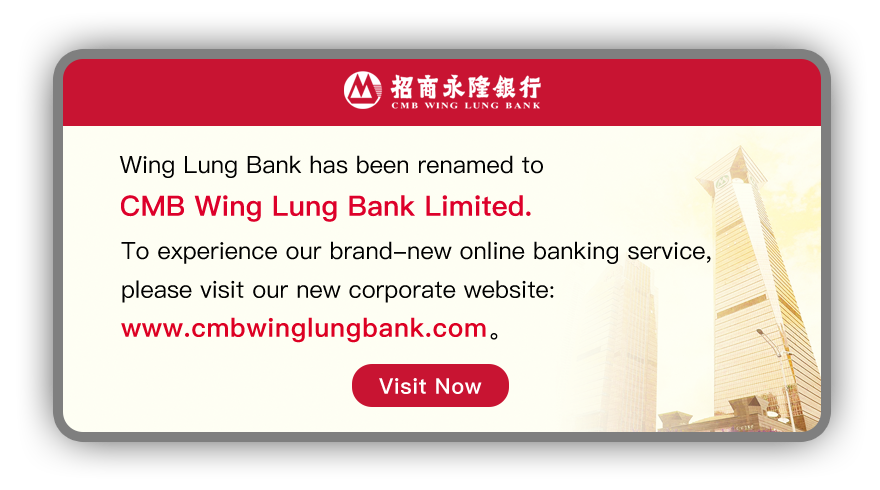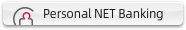Card-shape Security Token User Guide

1. Activate Security Token (First time logon)
- Logon to "Personal NET Banking" with your Logon ID and password;
- Enter the serial no. printed at the back of Security Token;
- Press
 to switch on the Security Token;
to switch on the Security Token;
- Press
 to obtain a One-Time Password
(OTP);
to obtain a One-Time Password
(OTP);
- Enter the OTP and press "Activate";
- Registration completed.
2. How to enable/disable logon using One-Time Password (OTP)?
- Logon to "Personal NET Banking" and select "My Settings" > "Security Token Setting" > "Login Setting";
- Select "Enable" or "Disable" and then confirm.
3. How to use your Security Token when logging onto Personal NET Banking?
- Logon to "Personal NET Banking" with your Logon ID and password;
- Press
 to switch on the Security Token and press
to switch on the Security Token and press  to obtain a One-Time Password (OTP);
to obtain a One-Time Password (OTP);
- Enter the OTP and then confirm.
4. How to use your Security Token to perform Transaction Signing?
- Press
 to switch on the Security Token;
to switch on the Security Token;
- Press
 and input the transaction-related
unique information (e.g. file checksum number) into Security Token follow the instruction
provided;
and input the transaction-related
unique information (e.g. file checksum number) into Security Token follow the instruction
provided;
- Press
 on your Security Token if you need to correct the information input;
on your Security Token if you need to correct the information input;
- Press
 to obtain a 6-digit one-time security code for transaction signing;
to obtain a 6-digit one-time security code for transaction signing;
- Enter the 6-digit one-time security code into the field of “Security Code” on web page and then confirm.
Personal NET Banking services requiring OTP authorization:
|
Transaction Type |
Use OTP of Security Token |
Remark |
|---|---|---|
|
Token Activation (First Time Logon or Token Replacement) |
✓ |
Self-selection of using One-Time-Password of the security token to logon is allowed. |
|
Fund Transfer to Registered CMBWLB 3rd Party Account |
✖ See remark |
If customer logon with static password only, customer is required to authorized the transaction of over HKD100,000.00 equivalent by using One-Time-Password of the security token. |
|
Fund Transfer to Registered Other Bank Account |
✖ See remark |
|
|
Telegraphic Transfer |
✖ See remark |
|
|
Bill Payment (including Forward Payment) |
✖ See remark |
|
|
e-Statement Enquiry |
✓ |
|
|
e-Statement Service Registration |
✓ |
|
|
Change of e-Statement Alert e-mail Address |
✓ |
|
|
Cancellation of e-Statement Registration |
✓ |
|
|
Account / Service Registration |
✓ |
|
|
Account / Service Un-registration |
✓ |
|
|
Overseas ATM Transaction Settings |
✓ |
|
|
Registration/Change of e-mail Address |
✓ |
|
|
SMS Alert Service Registration |
✓ |
|
|
Change Logon Setting |
✓ |
Note:
✓ OTP is required
to authorize transaction.
✖ OTP is not required to authorize transaction.