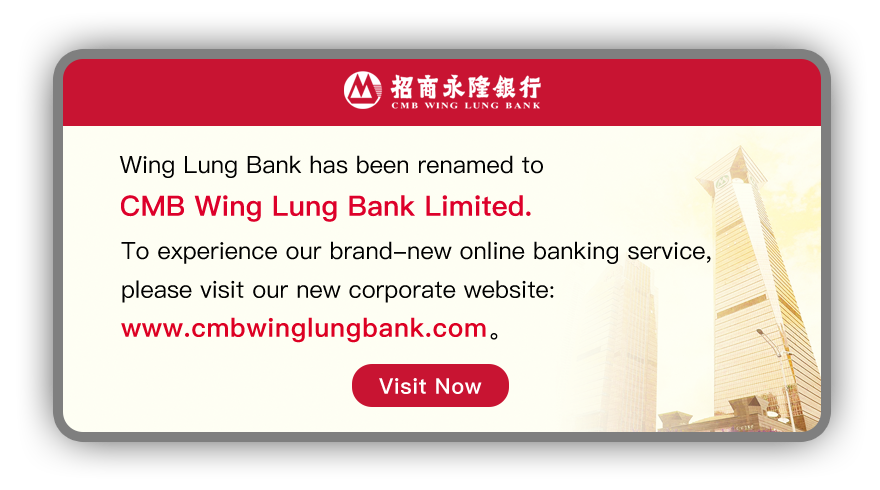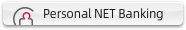Mobile Token User Guide(Login via CMB Wing Lung Bank Mobile App)
- 1.
- Introduction of Mobile Token
"CMB Wing Lung Bank Mobile App” launched a new function “Mobile Token".
You can activate the function with a custom password. After activation, there is no need to carry a physical Security Token to support diversified transactions such as securities trading etc.
- 2.
- How to activate Mobile Token?
1. Logon “CMB Wing Lung Bank Mobile App”, and click “My Account” > Settings;
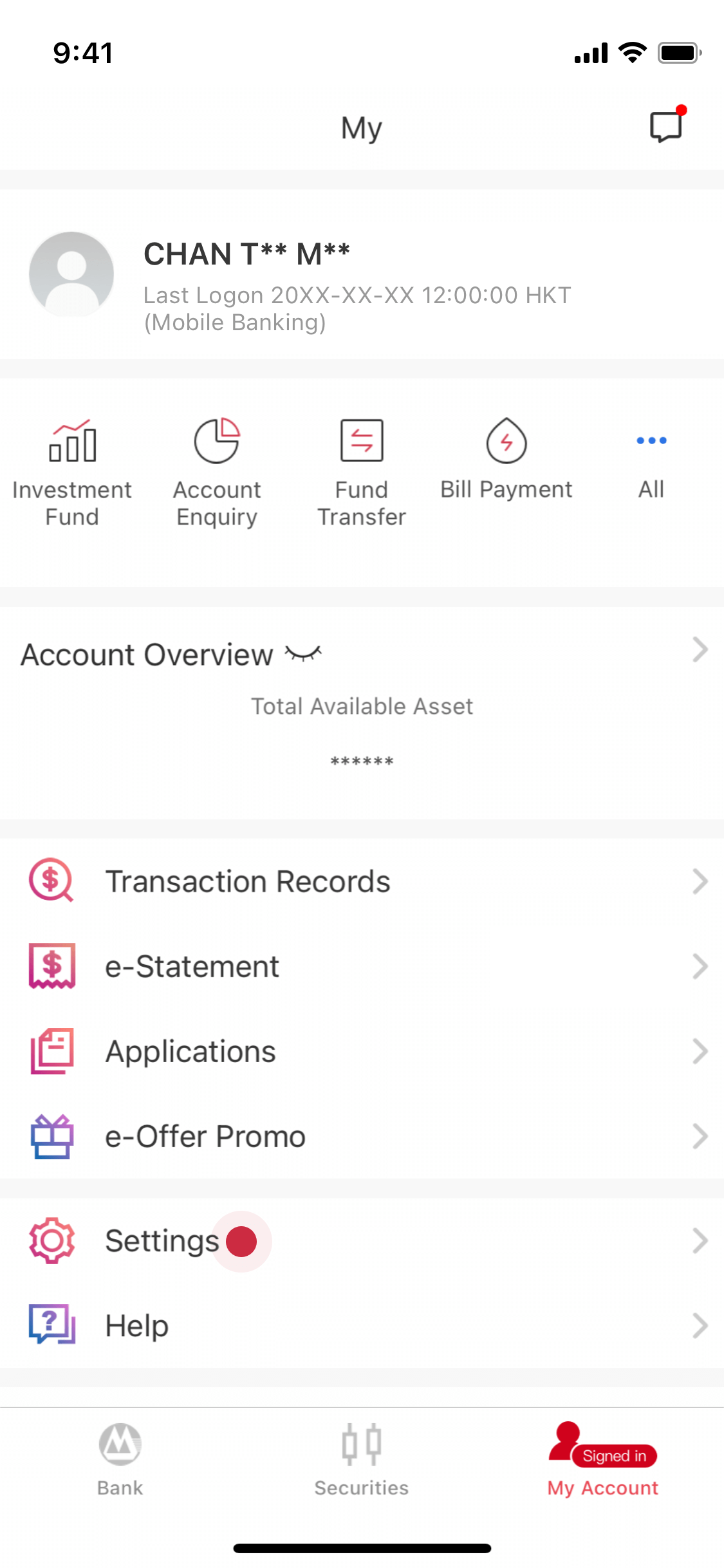
2. Select "Security & Password" > "Mobile Token", and click "Activate Mobile Token";
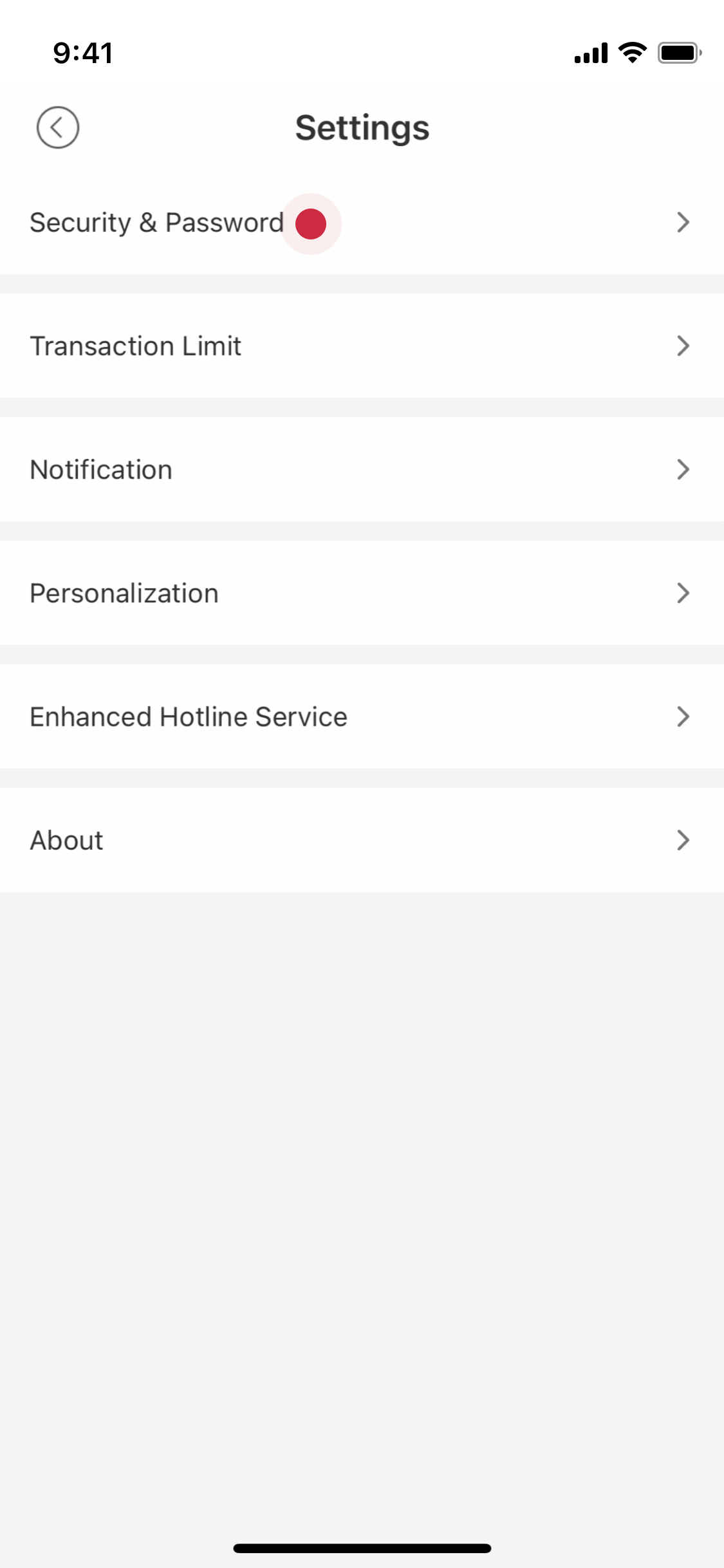
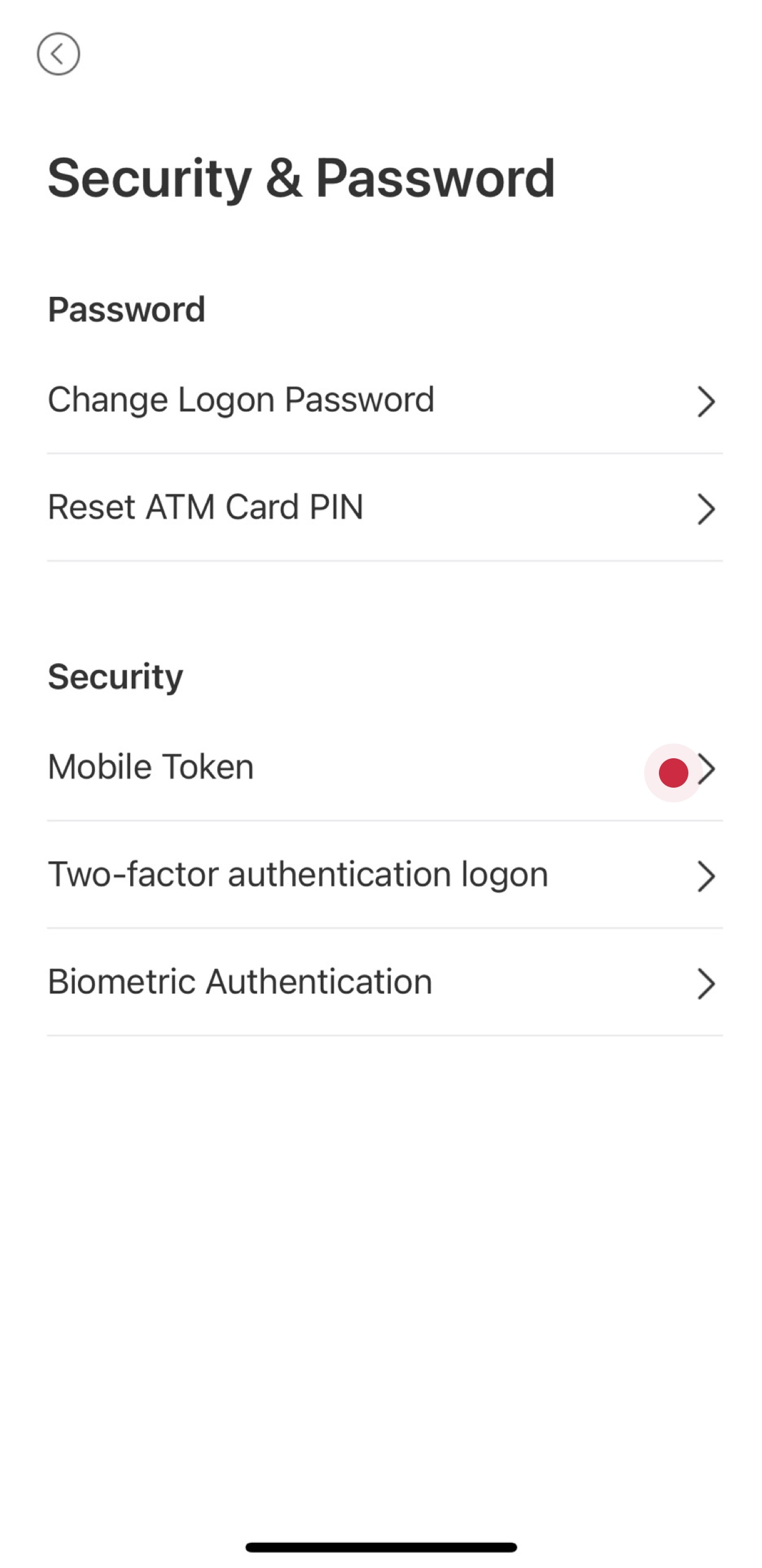
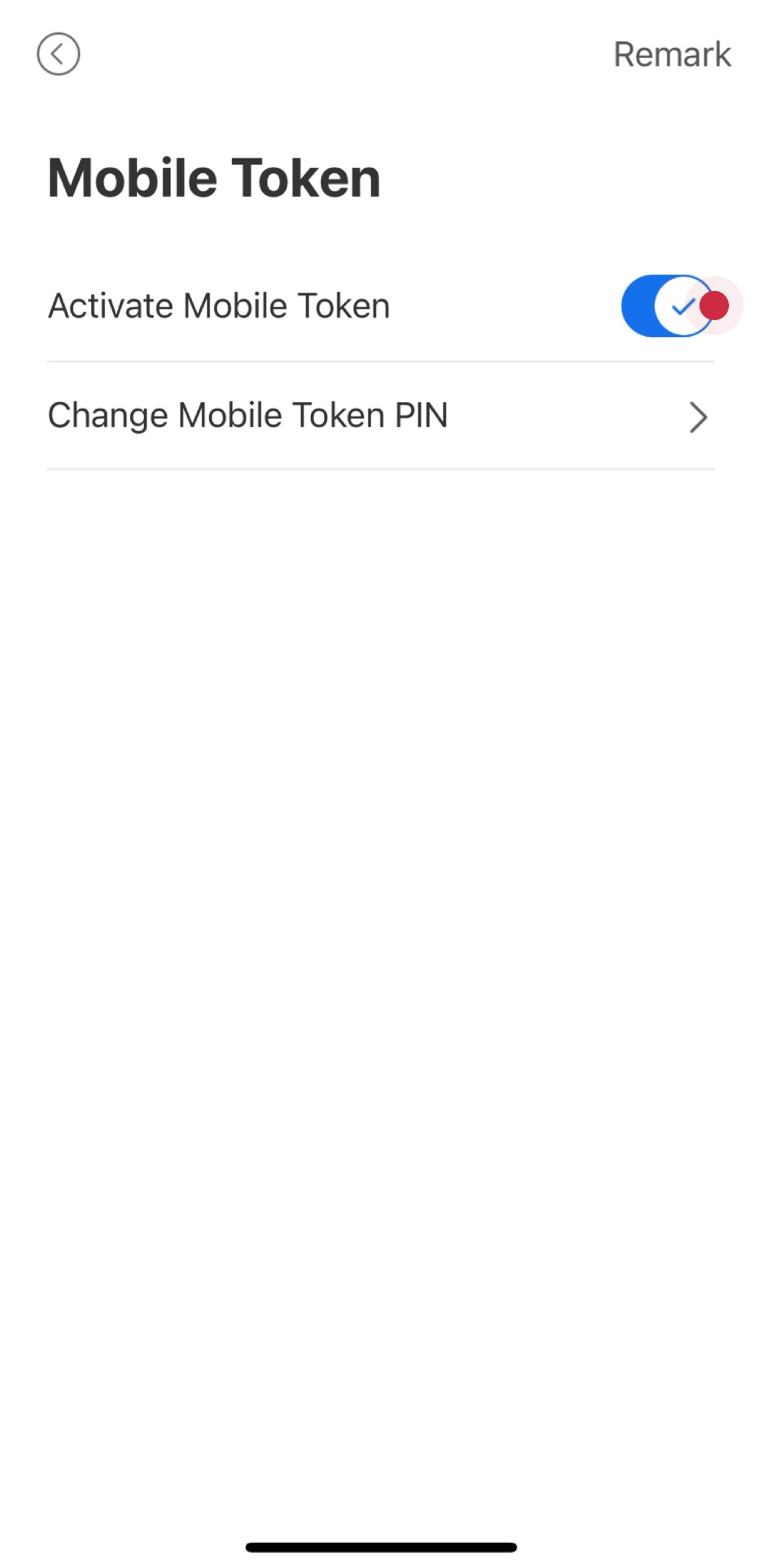
3. Read and accept the Terms & Conditions;
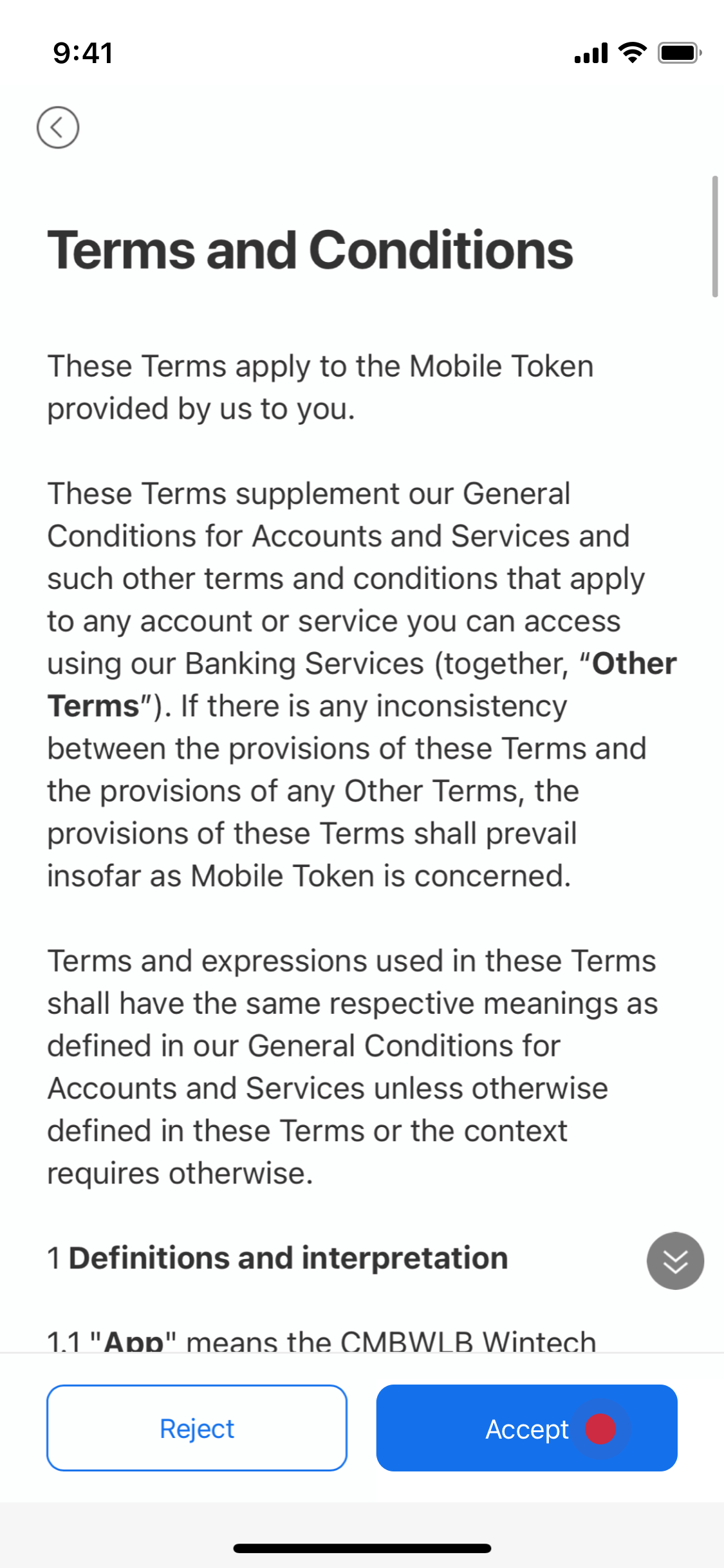
4. Input the ATM PIN or Email verification code, and SMS verification code ;
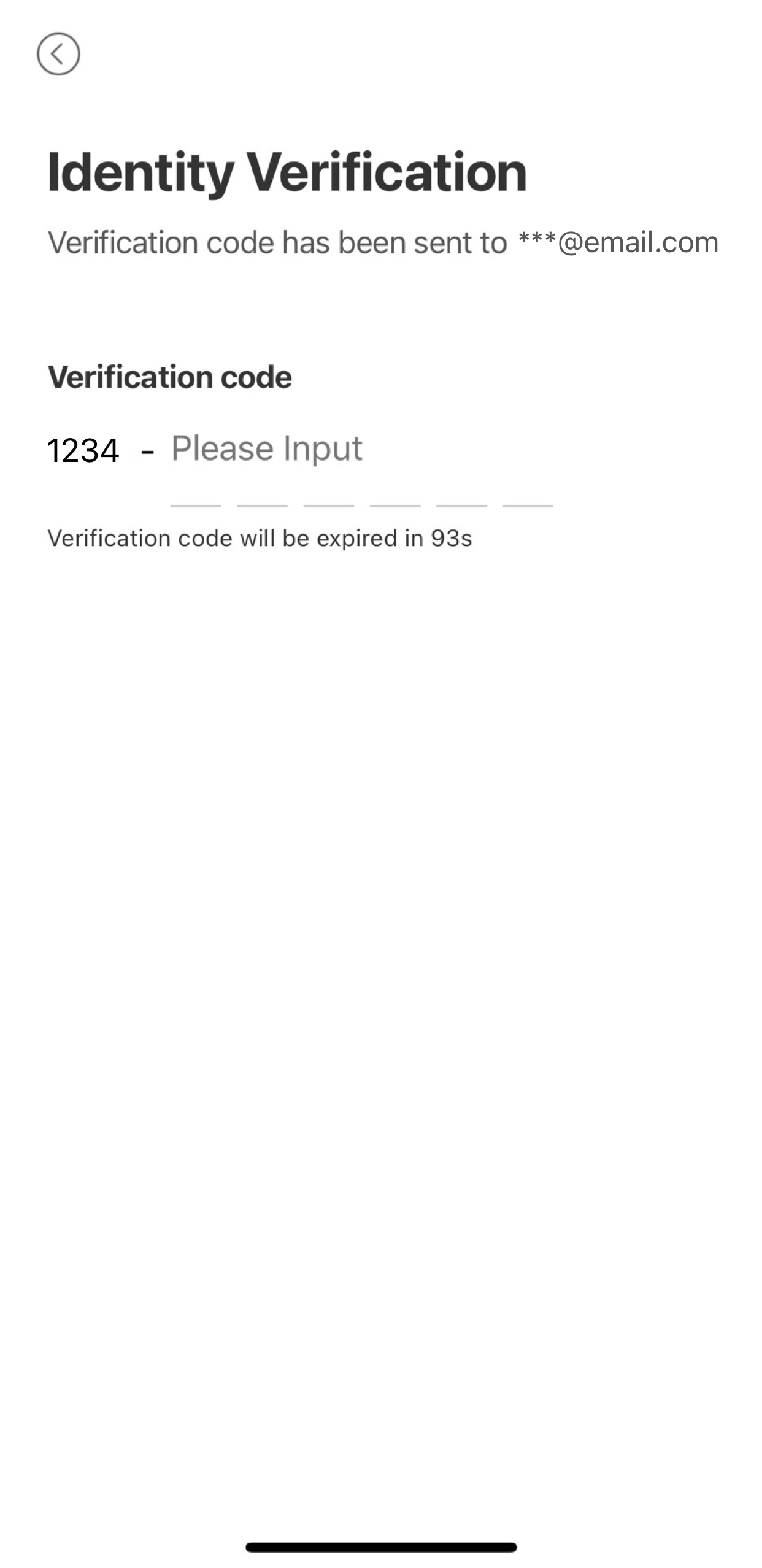
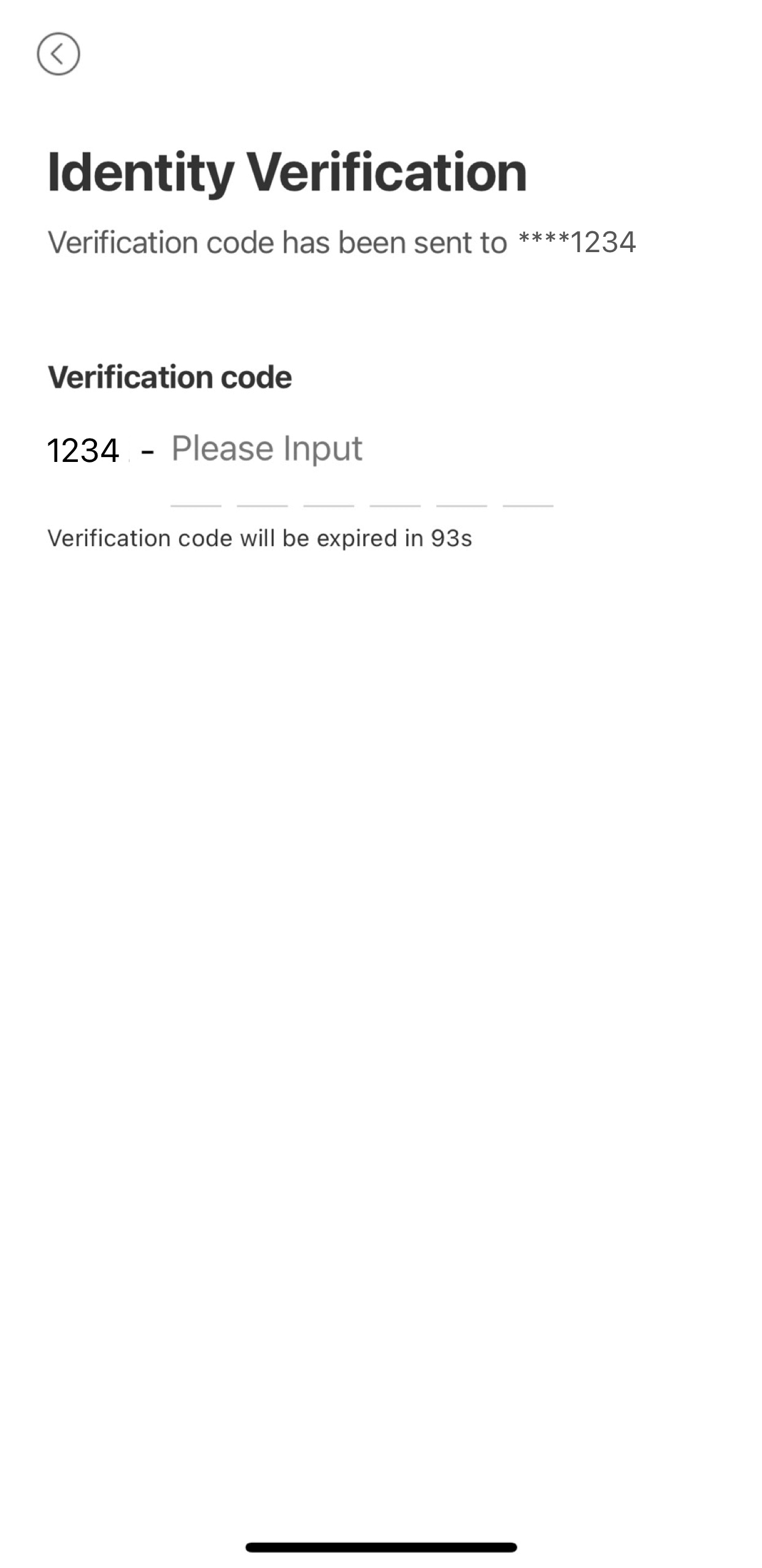
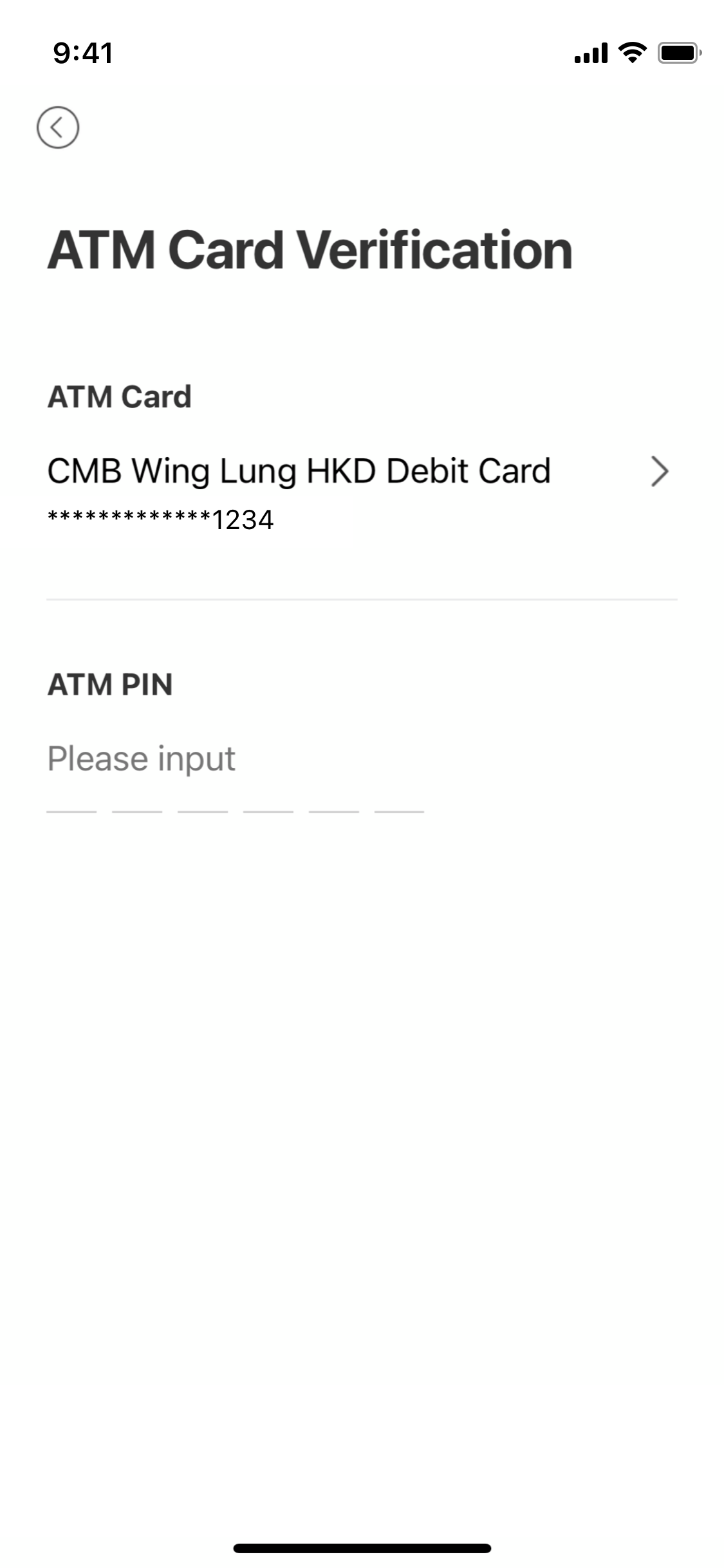
5. Set Mobile Token PIN;
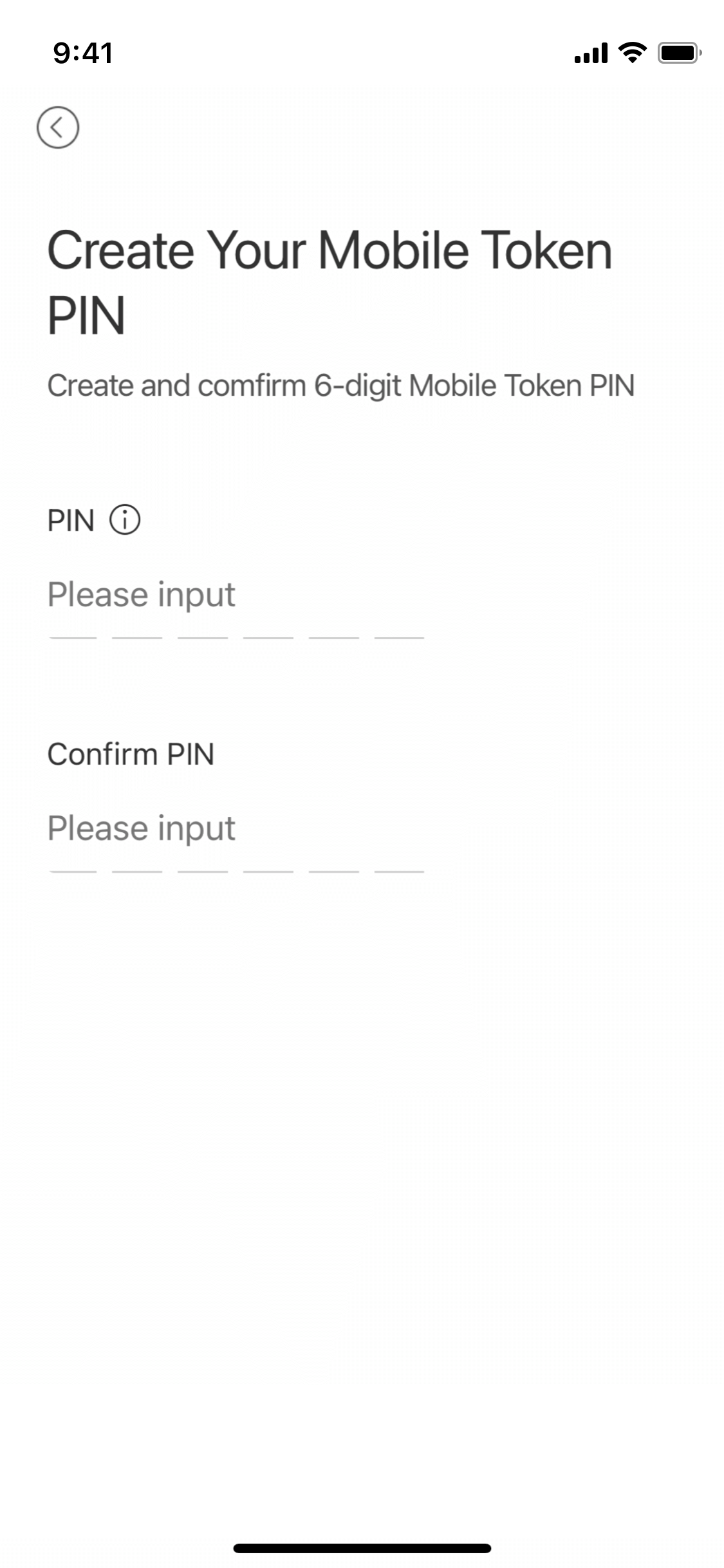
6. Mobile Token activated successfully.
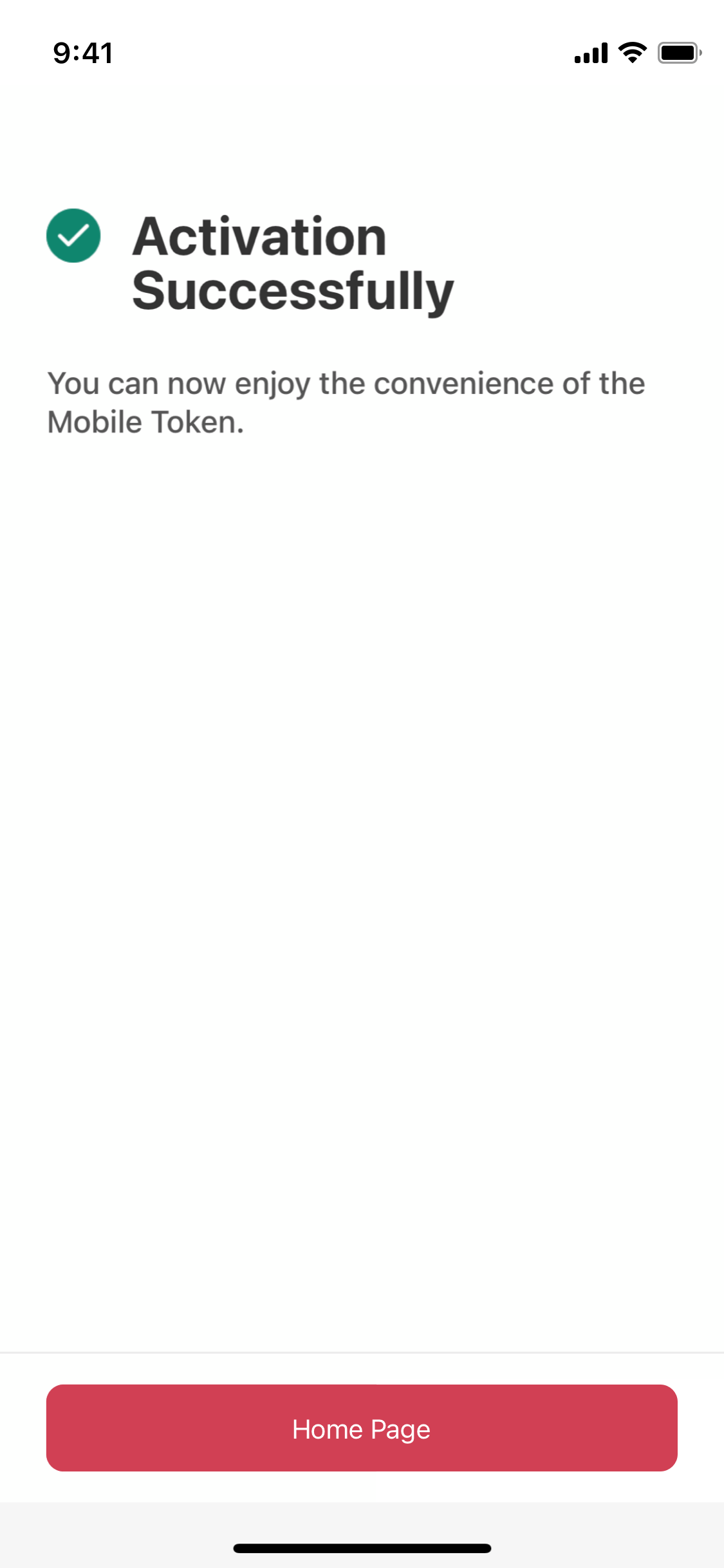
- 3.
- Deactivation of Mobile Token
1. If you have activated "Mobile Token" Setting on a mobile device before, it will be deactivated when you activated "Mobile Token" Setting on another mobile device;
2. If you re-install "CMB Wing Lung Bank Mobile App" or reset the operating system of your mobile device, you need to reactivate the "Mobile Token" Setting;
3. You may deactivate Mobile Token in“Settings” > “Security & Password” > “Mobile Token”;
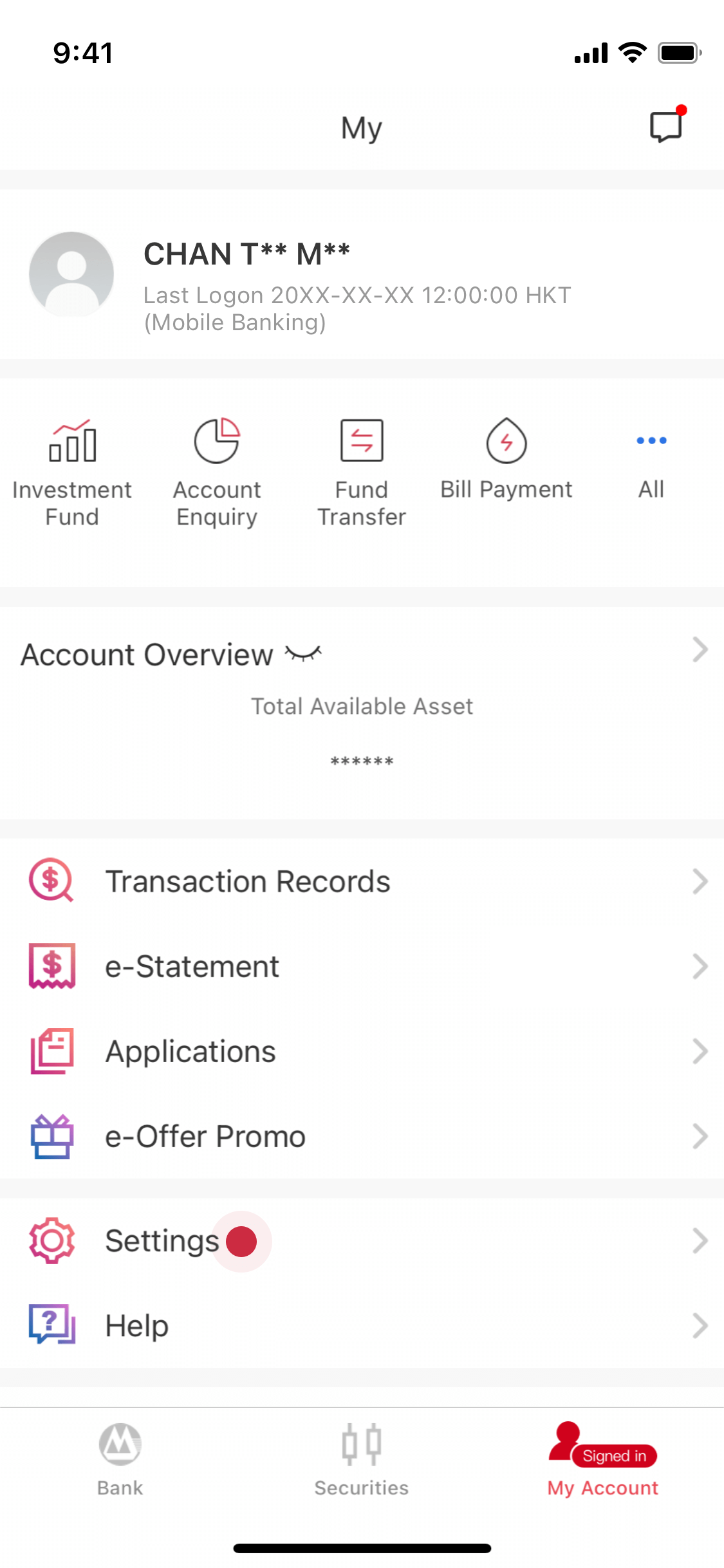
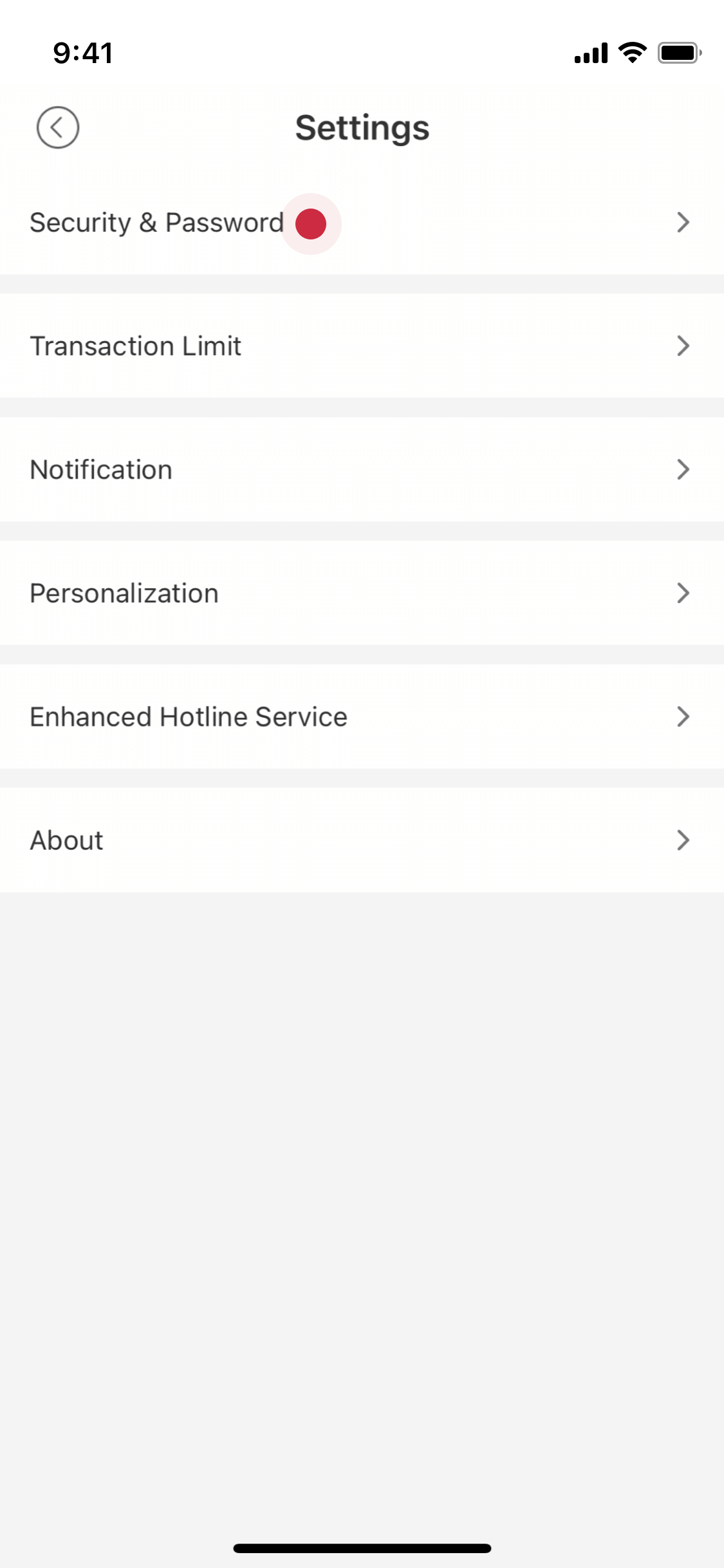
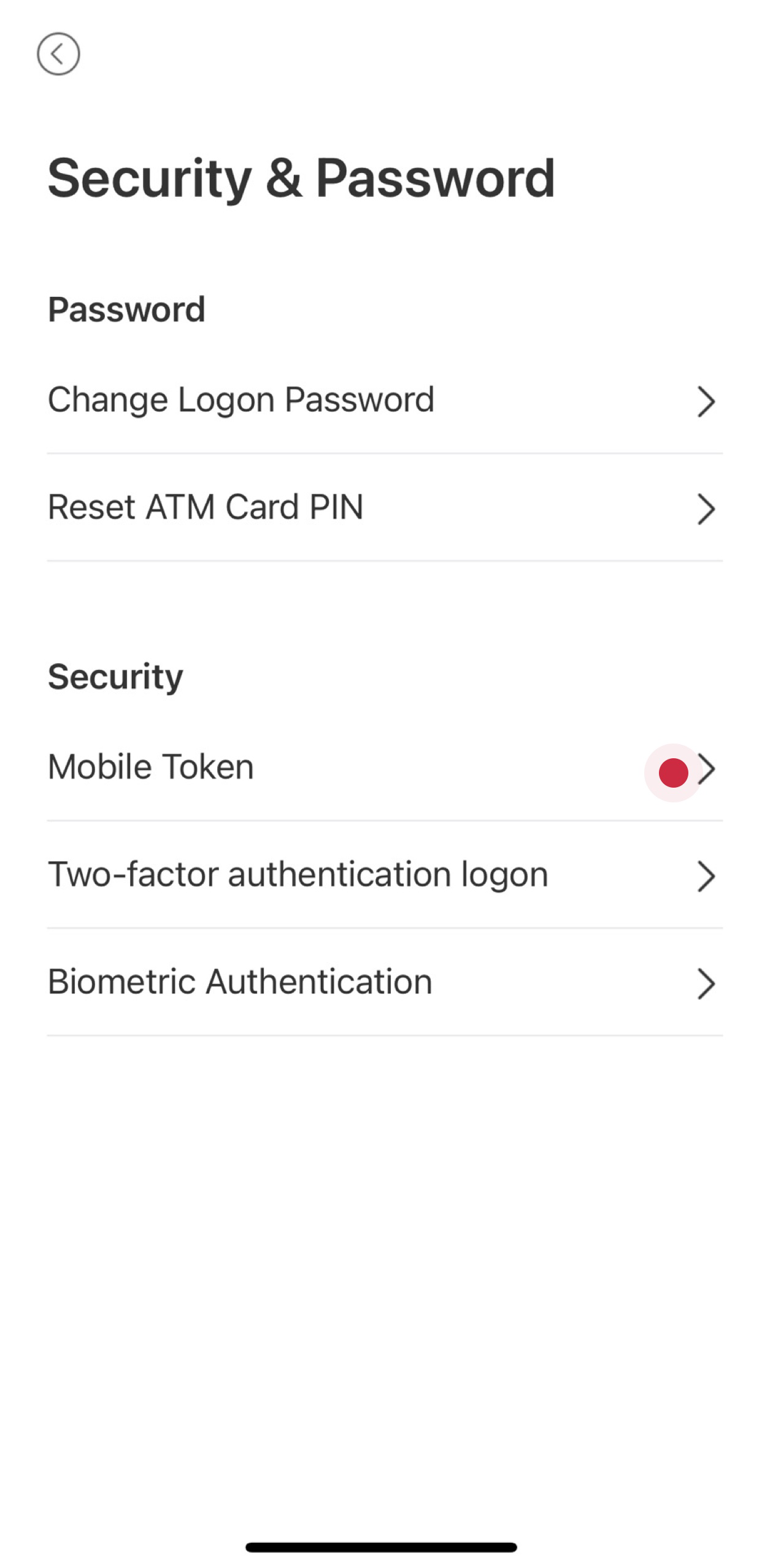
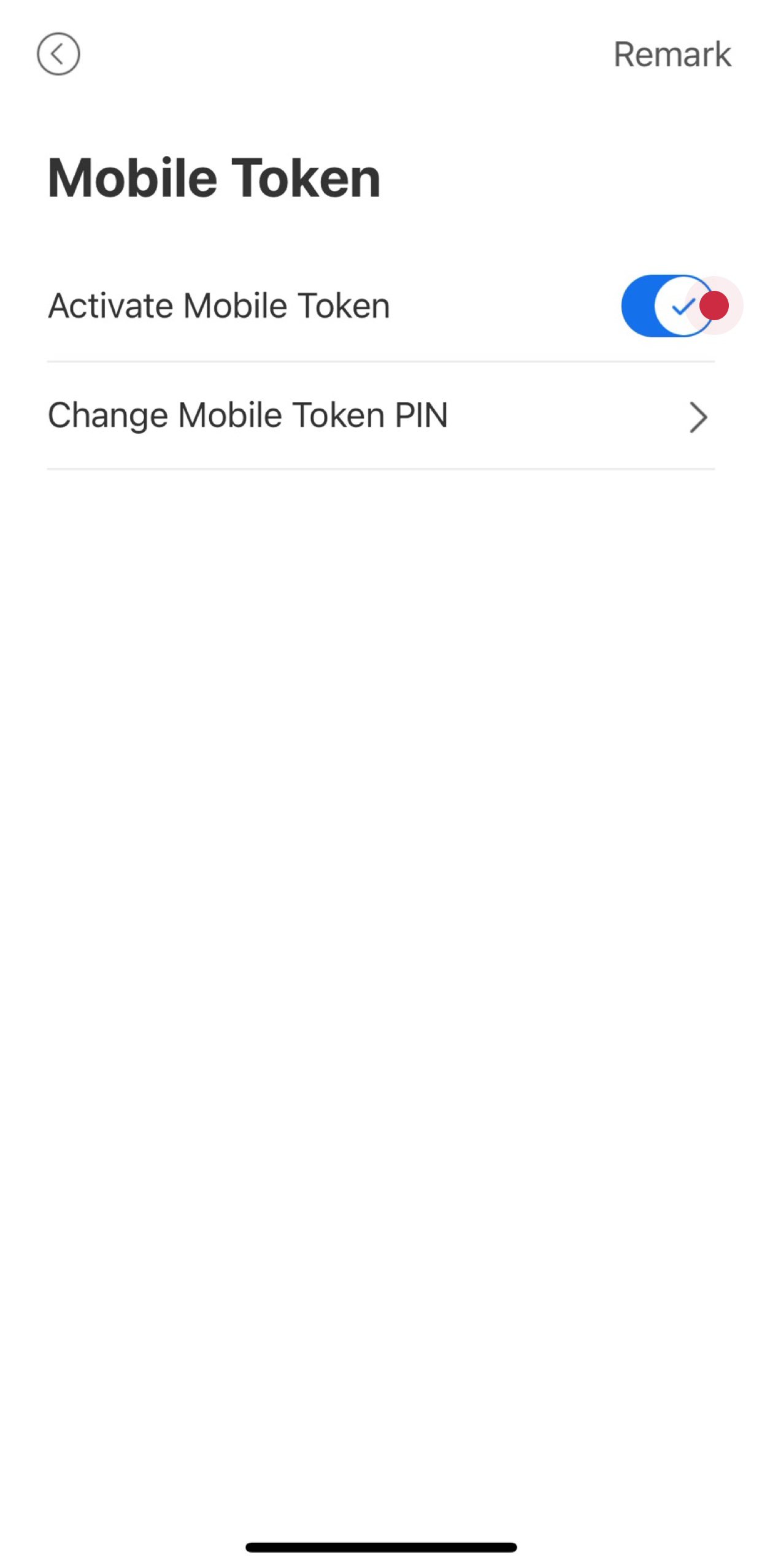
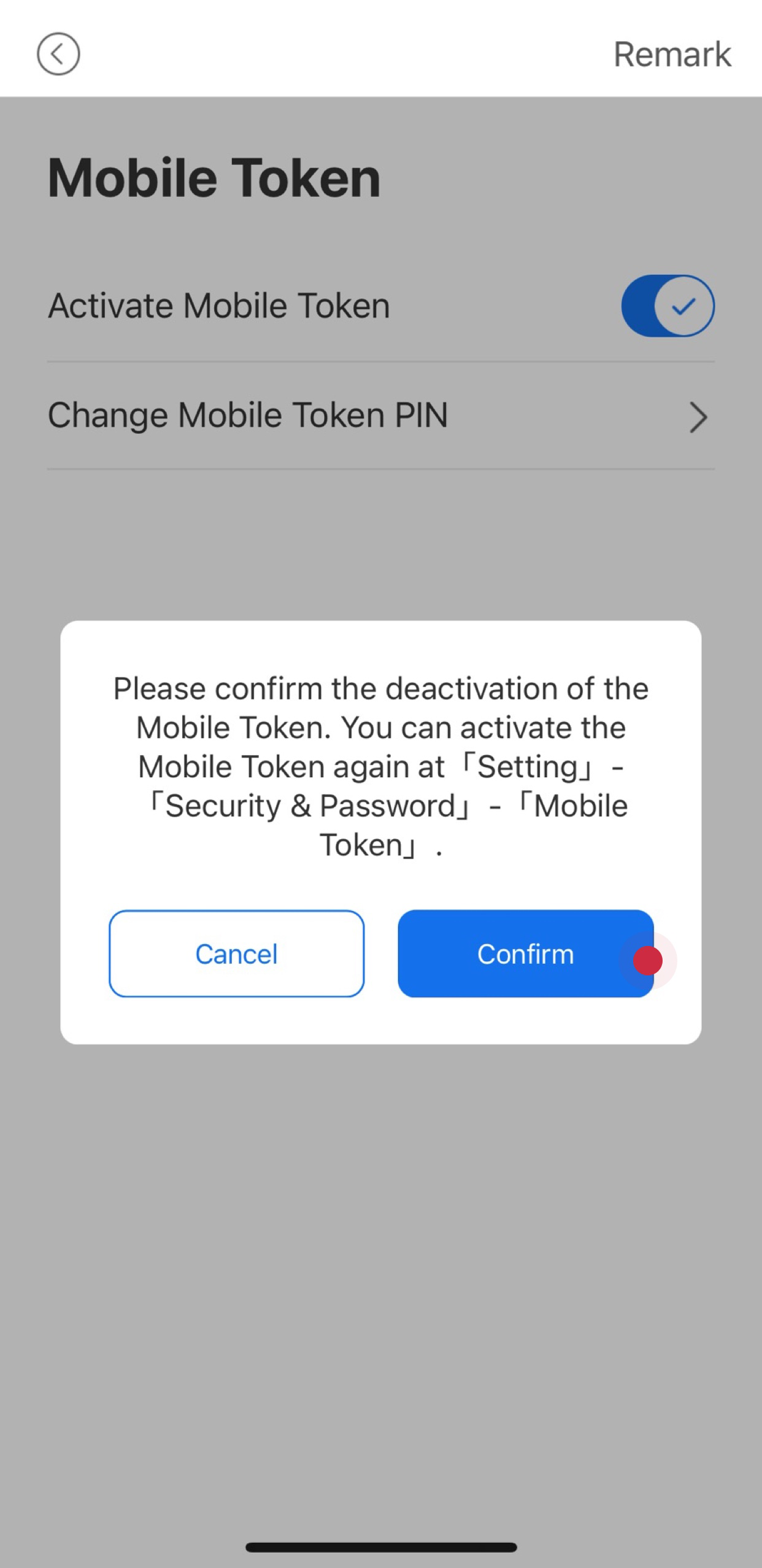
4. You may also contact the customer service hotline to deactivate the "Mobile Token" Setting.
Enquiry hotline: (852) 230 95555 / (86) 4008 822388
- 4.
- How to use Mobile Token?
Take the transaction type of Securities Trading on CMB Wing Lung Bank Mobile App as an example:
1. When the Mobile Token is activated,please logon “CMB Wing Lung Bank Mobile App” and enter the “Securities” page;
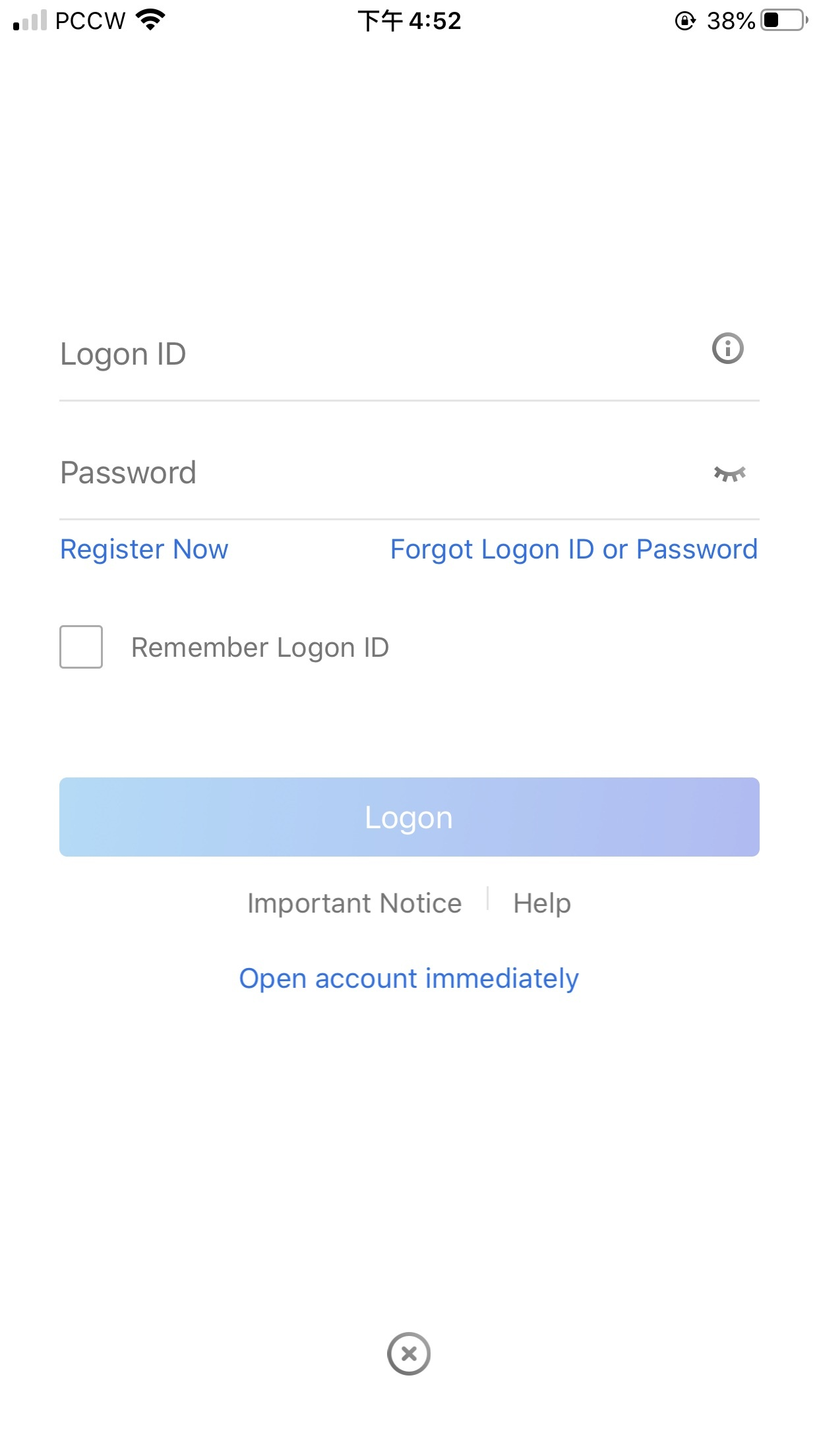
2.Click “Securities” >“Portfolio”>“Quick Trade”, you will be directed to the “Identity verification” page;
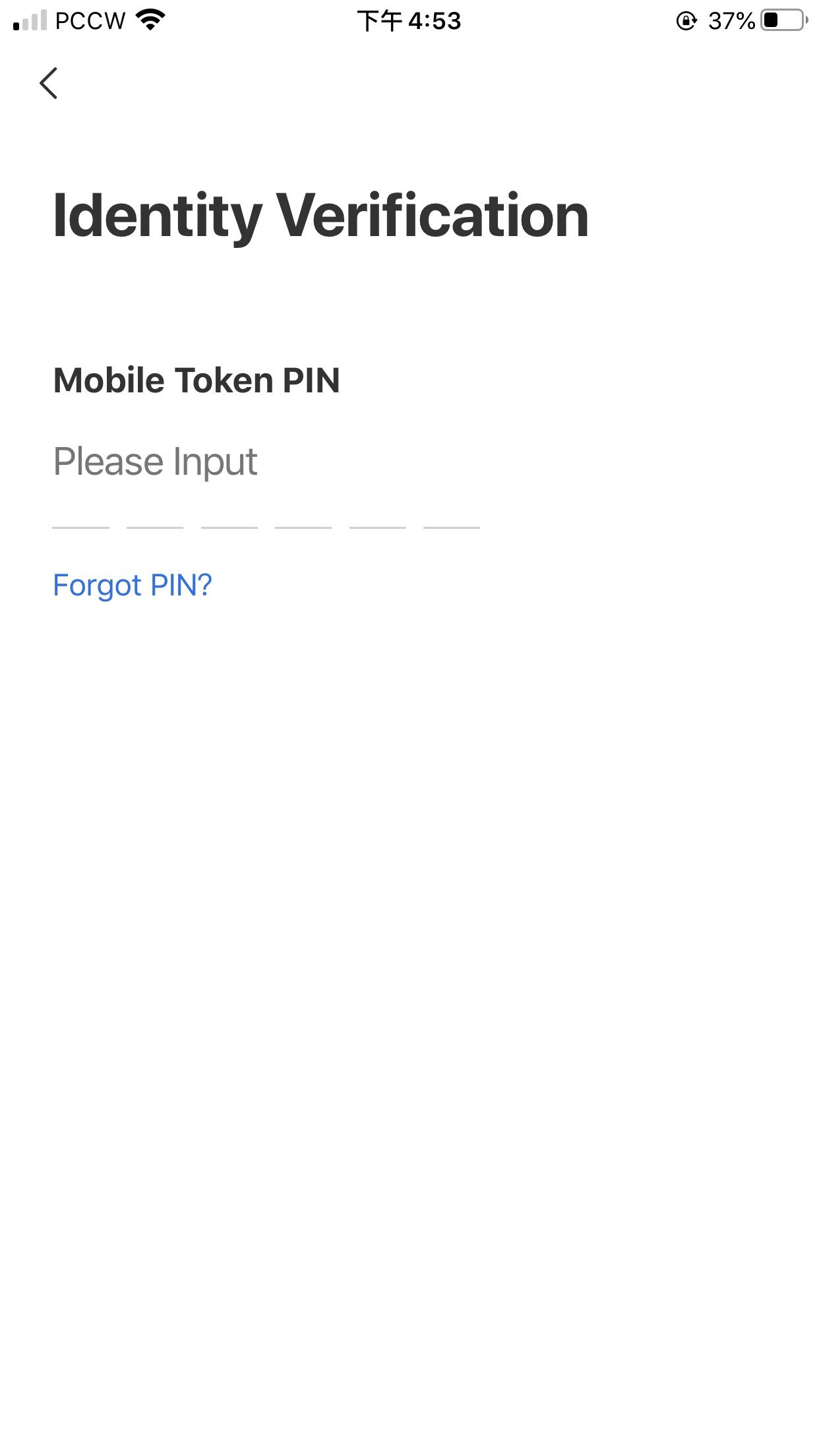
3. Enter the 6-digit Mobile Token PIN on the page.
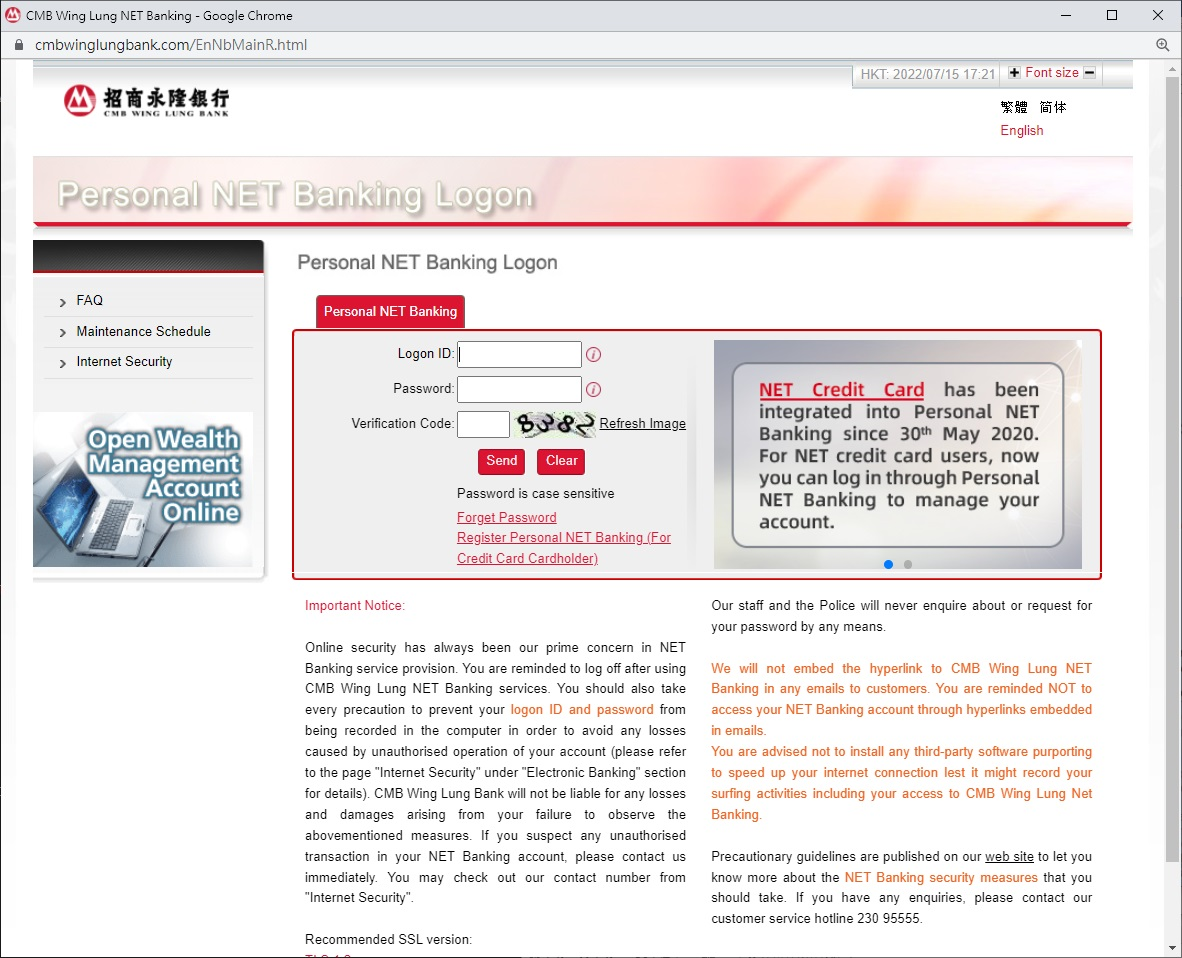
Take the transaction type of Securities Trading on Personal NET Banking as an example:
1. When the Mobile Token is activated,please logon Personal NET Banking;
2. Open “CMB Wing Lung Bank Mobile App”, and follow the steps shown in Personal NET Bankingto get verification code.
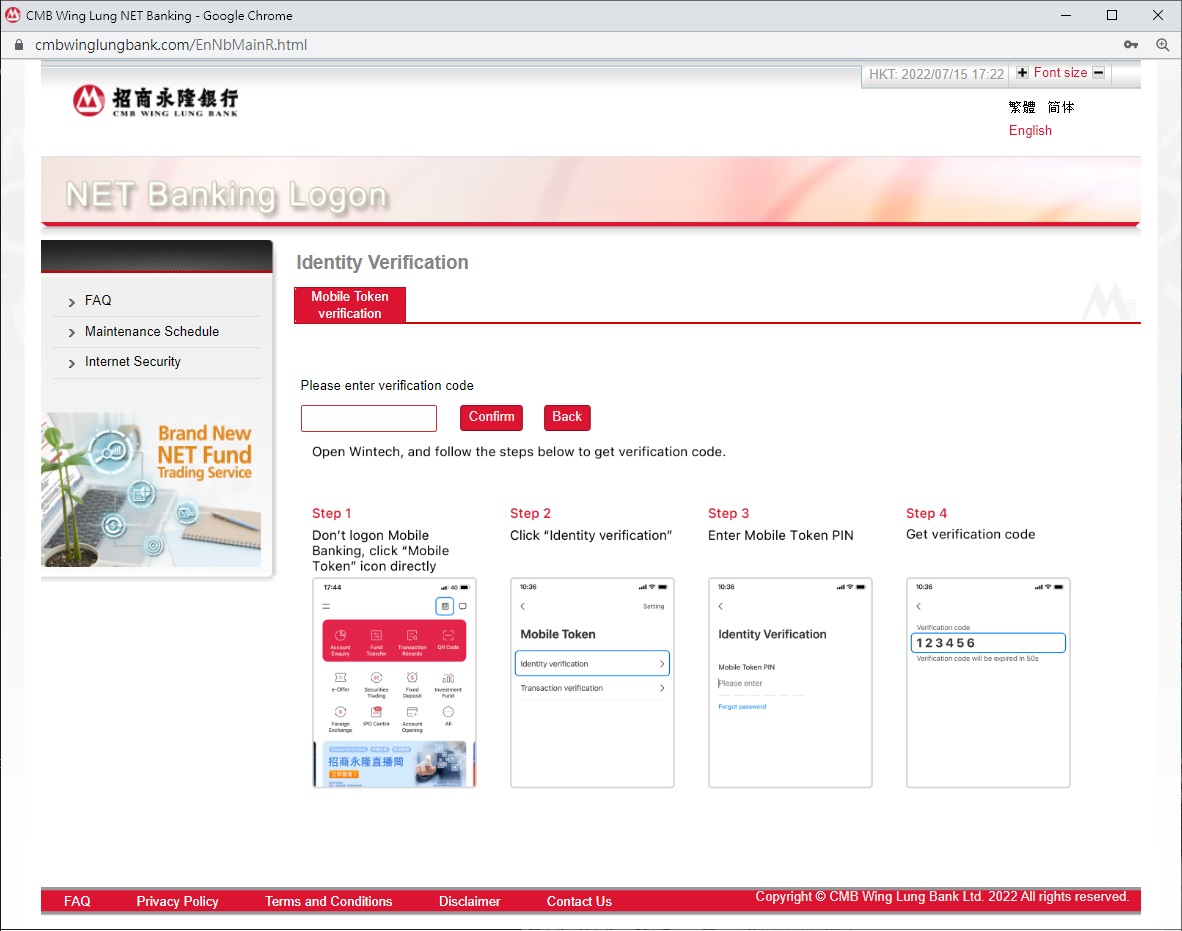
- 5.
- How to change Mobile Token PIN?
1. Logon “CMB Wing Lung Bank Mobile App”, and select “My Account” > “Settings” ;
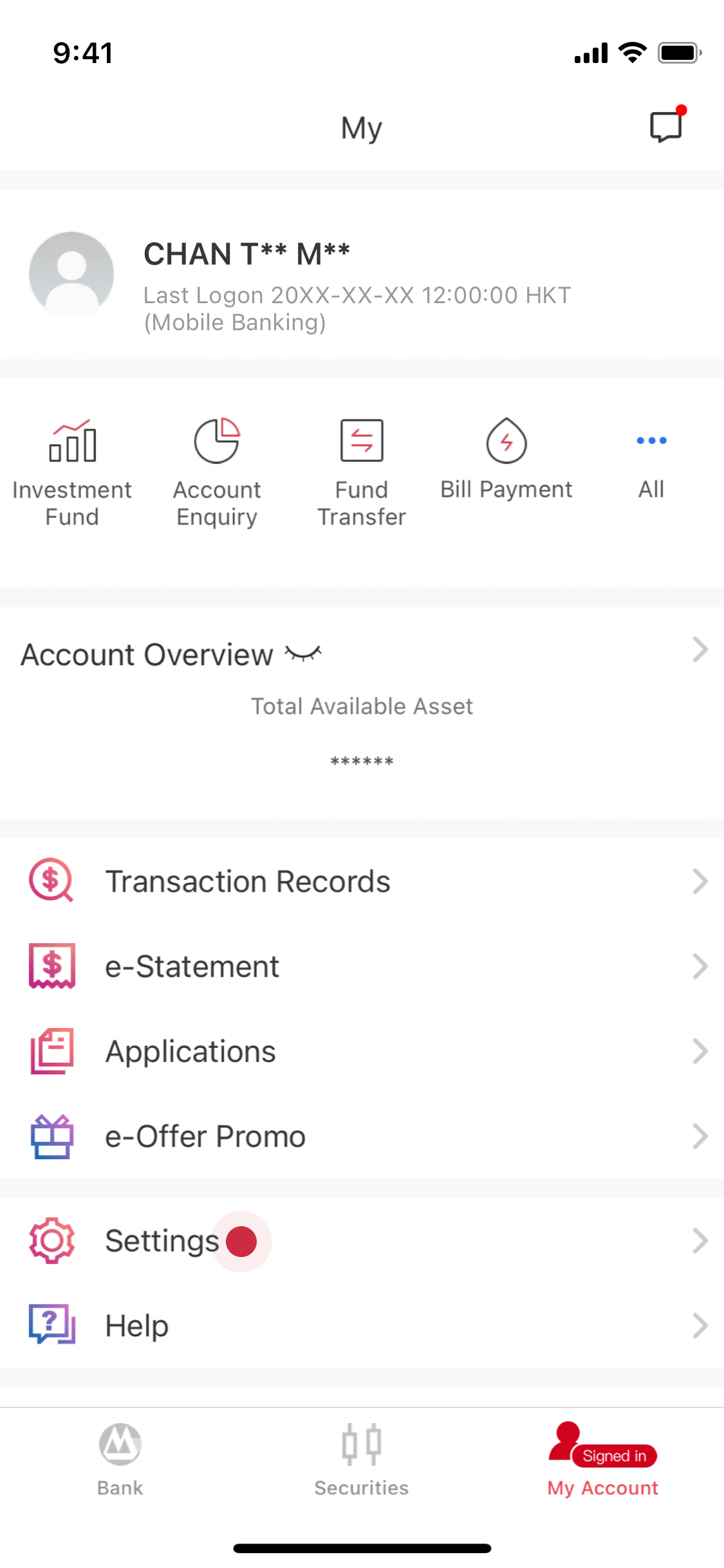
2. Select “Security & Password” > “Mobile Token”, and click “Change Mobile Token PIN”;
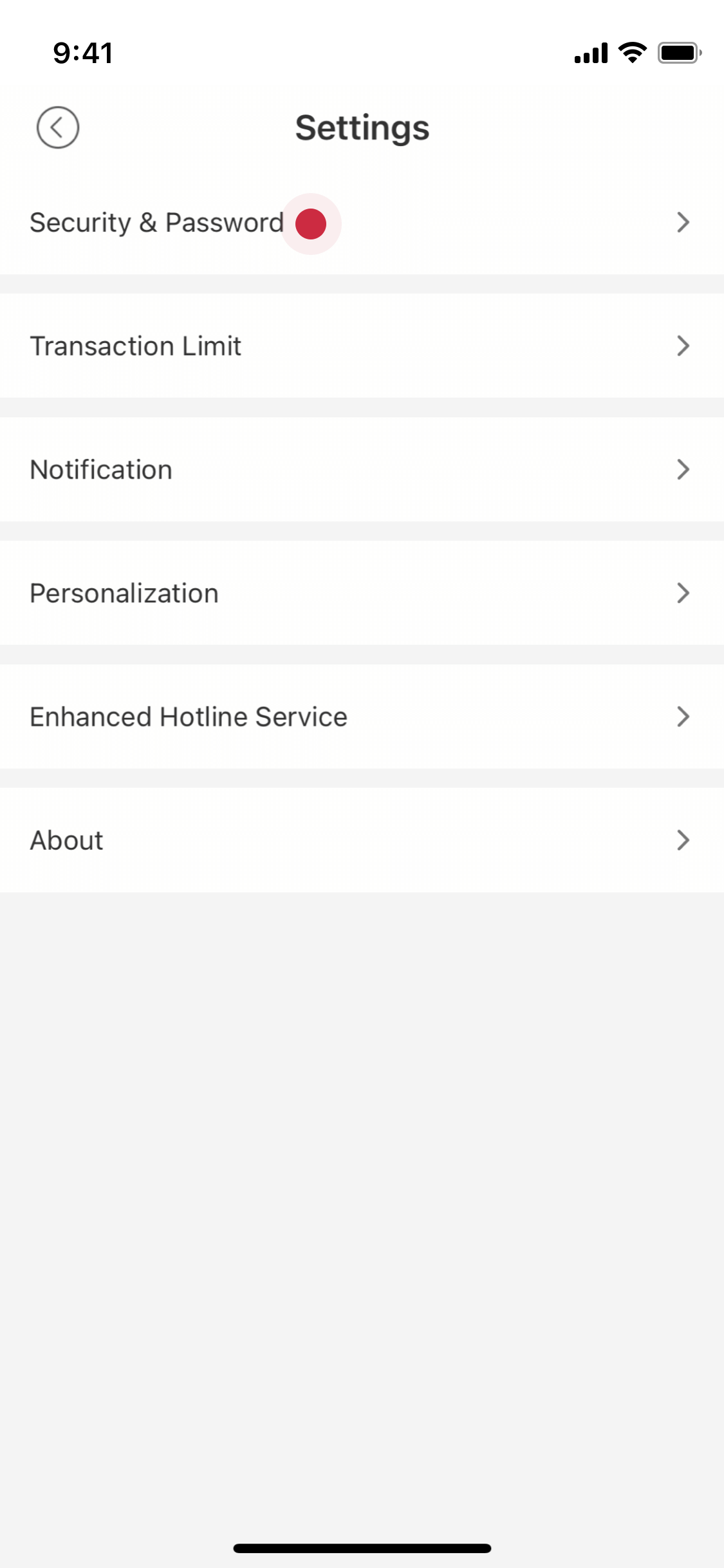
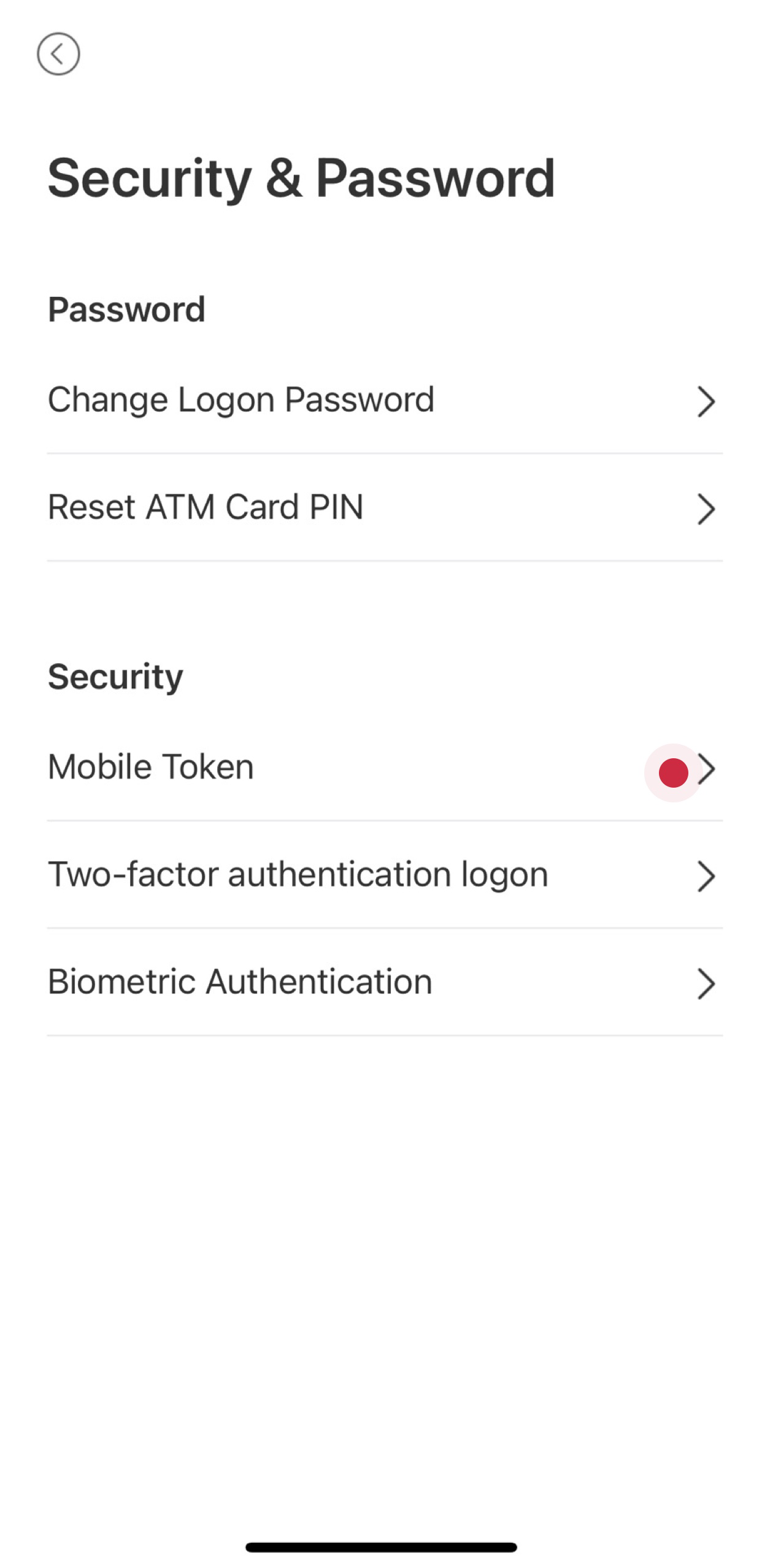
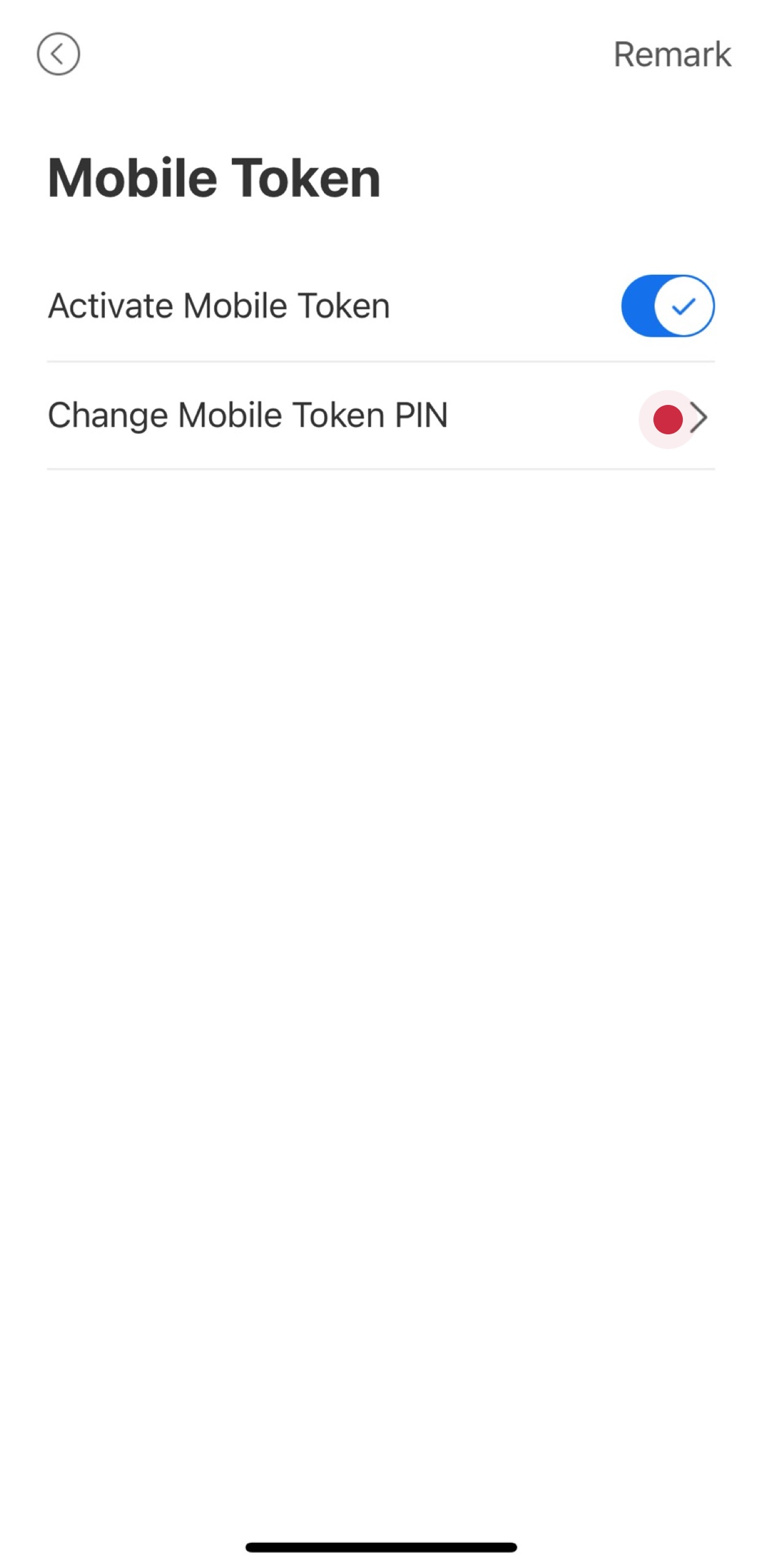
3. Input and verify old Mobile Token PIN;
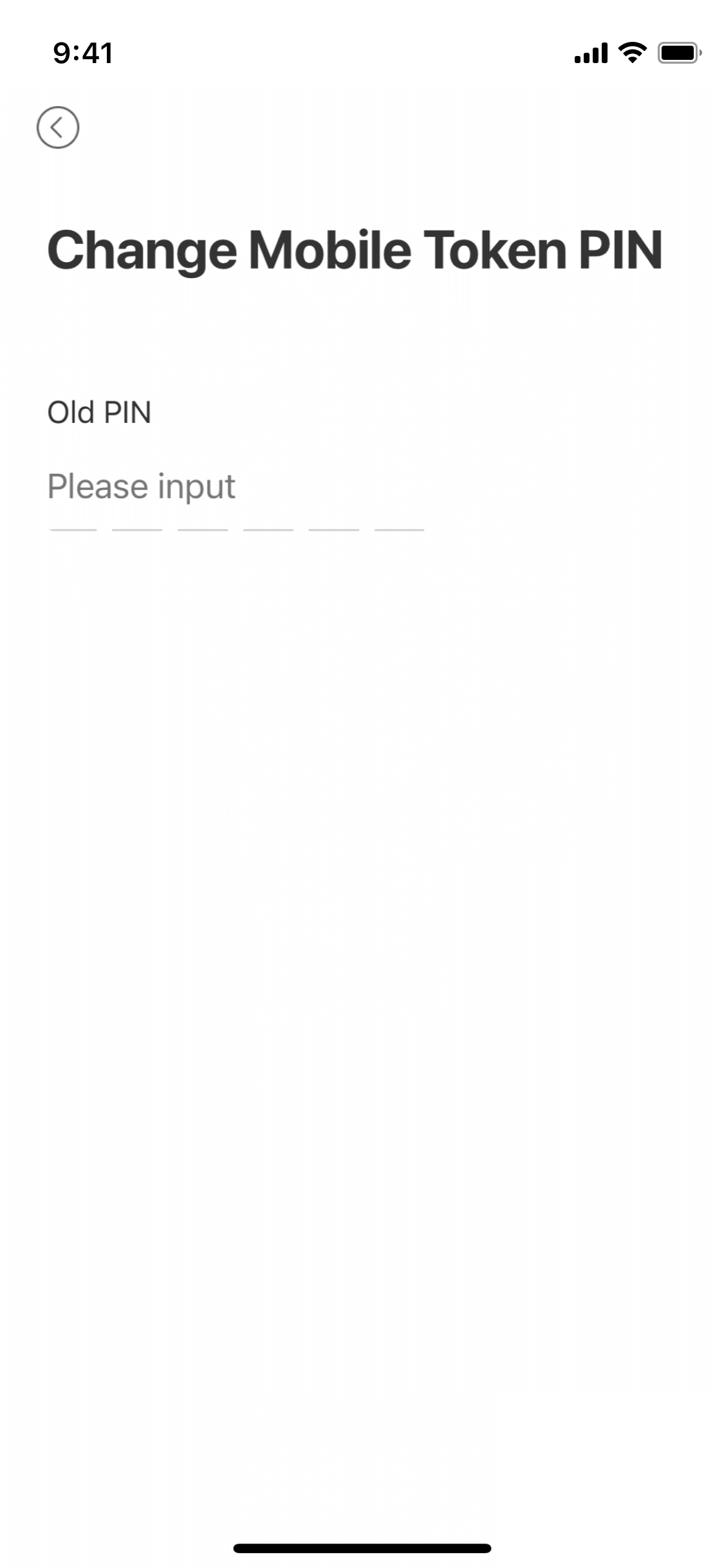
4. Set new Mobile Token PIN;
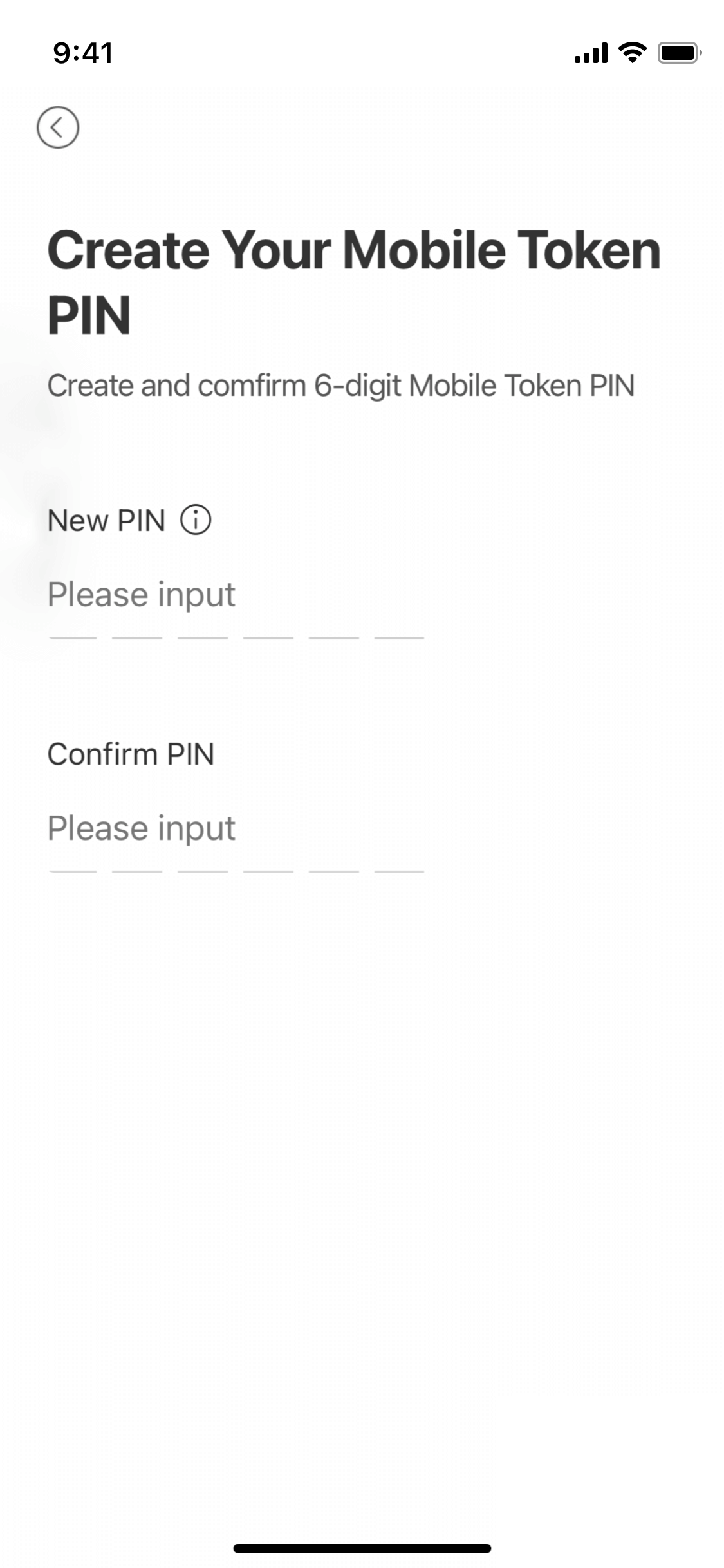
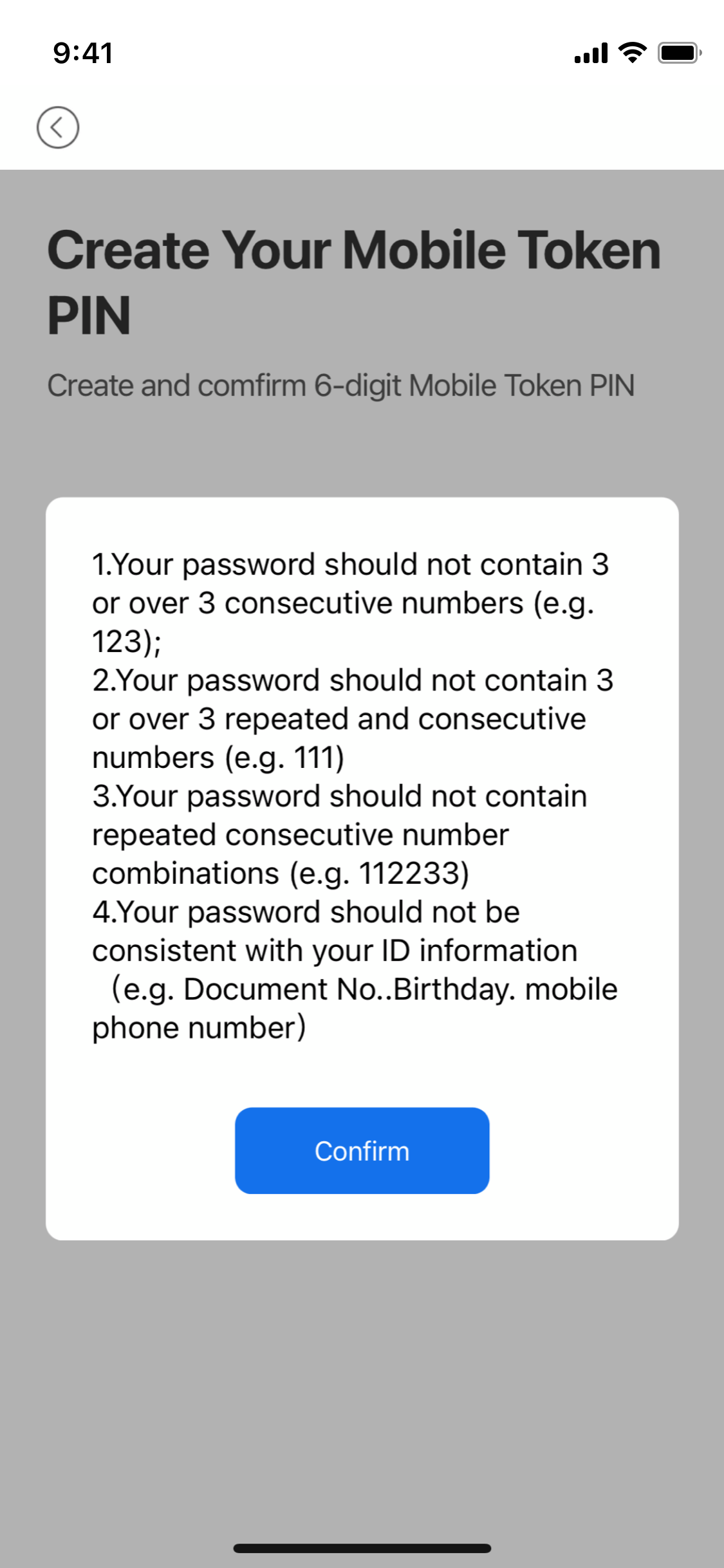
5. Mobile Token PIN Changed successfully.
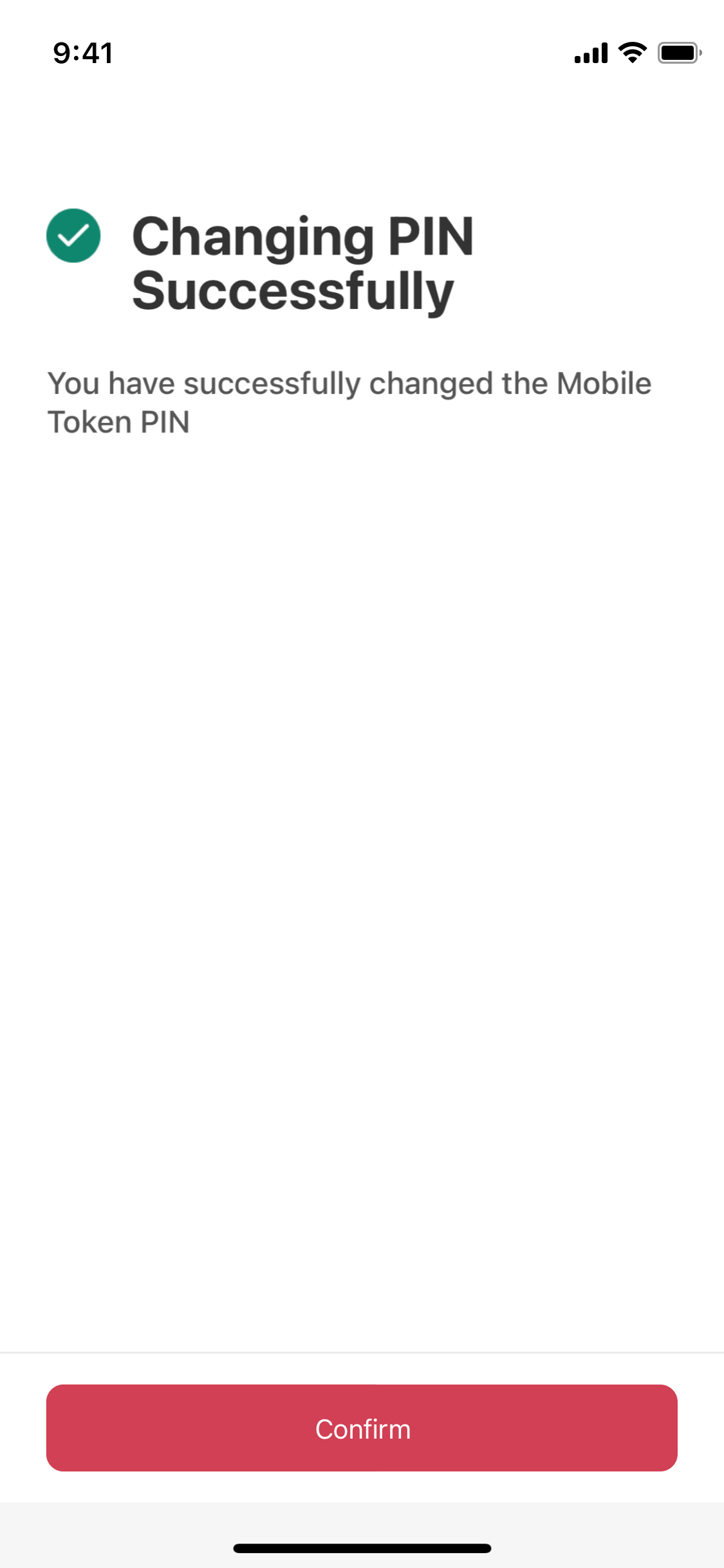
- 6.
- What should I do if I forget my Mobile Token PIN?
If you forget Mobile Token PIN, please deactivate Mobile Token and then reactivate Mobile Token in“CMB Wing Lung Bank Mobile App” >“My Account” >“Settings” > “Security & Password” > “Mobile Token”.
- 7.
- Does Mobile Token charge?
It is free of charge for Mobile Token.
- 8.
- Can I activate Mobile Token on different phone?
You can only activate Mobile Token on one mobile phone.
If you changed a mobile phone, you are required to download “CMB Wing Lung Bank Mobile App” on your new mobile phone and choose activate Mobile Token. Once you activate Mobile Token in new “CMB Wing Lung Bank Mobile App”, your Mobile Token in existing “CMB Wing Lung Bank Mobile App” will be deactivated immediately.
Please do not logon “CMB Wing Lung Bank Mobile App” and activate Mobile Token on other’s mobile phone.
- 9.
- Which account types support Mobile Token?
Mobile Token service currently only supports personal account and joint account. Other account could use existing verification methods.
- 10.
- Do I need any network connection when using Mobile Token?
When you are activating Mobile Token, the network connection is required. After activation, you can still generate verification code for online designated transactions while without network connection.
- 11.
- What kind of banking services cannot use Mobile Token service immediately?
Banking services that can use Mobile Token service after 6 hours of activation :
| Category | Service Name |
|---|---|
| Fund Transfer | Fund Transfer to Non-registered Payee |
| Fund Transfer Limit | |
| Autopay Registration | |
| Telegraphic Transfer | Telegraphic Transfer to Non-registered Payee |
| Cheque | e-Cheque Issuance |
| Bill Payment | Bill Payment |
| Register Bills & Maintenance | |
| Bank-Securities Fund Transfer | Bank-Securities Fund Transfer Registration |
| Settings | Register Beneficiary Account / Beneficiary Account Maintenance |
| Change of Personal Information | |
| Payroll/MPF | Setup Payroll Instruction |
| Setup MPF Instruction |
- 12.
- What kind of banking services cannot use Mobile Token service?
• Cheque Book Request
• Digital Loan-Investment Funds
- 13.
- What kind of mobile phone could use Mobile Token service?
You can activate Mobile Token on mobile phones:
• iPhone: iOS 10.0 or
above
• Android Mobile: Android 6.0 or above with Scure Storage
“CMB Wing Lung Bank Mobile App” 4.0.0 or above