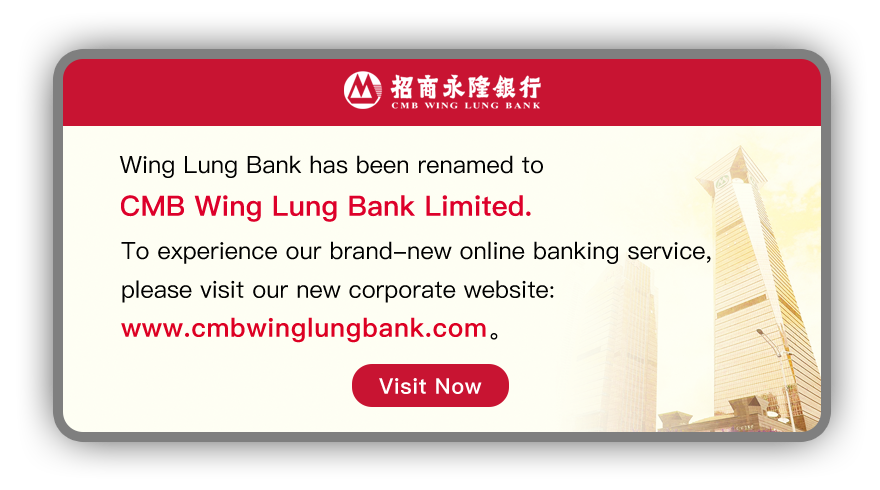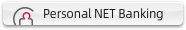Online Wealth Management Account Opening Service
Open Wealth Management Account online to enjoy fabulous investment product offers!
Step 1
Logon to Personal NET Banking
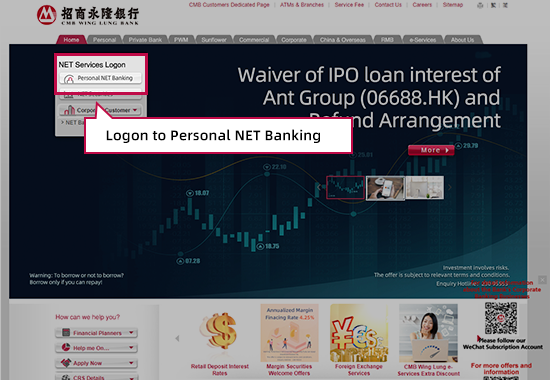
Step 2
Input your Logon ID, Password, Verification Code and One-Time-Password generated by Security Token (if applicable) in NET Banking.
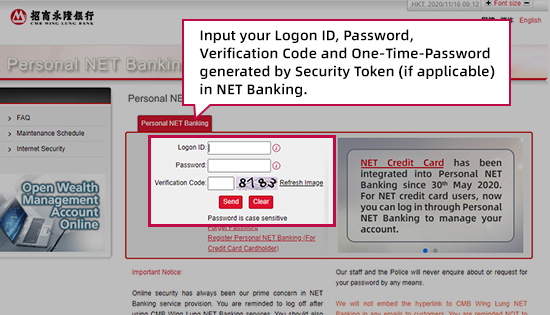
Step 3
Click 'Wealth Management Account Opening' or 'Investment'
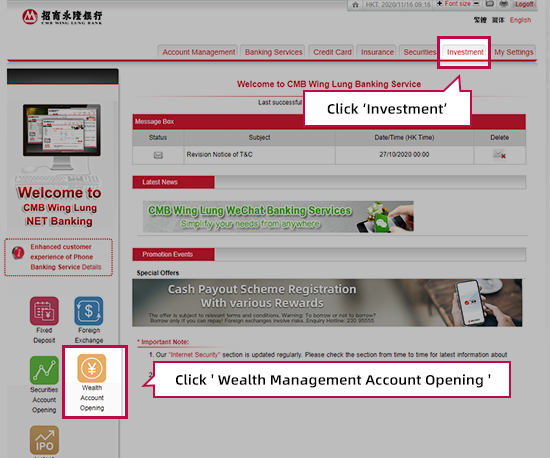
Step 4
Click 'Apply Now' for account opening
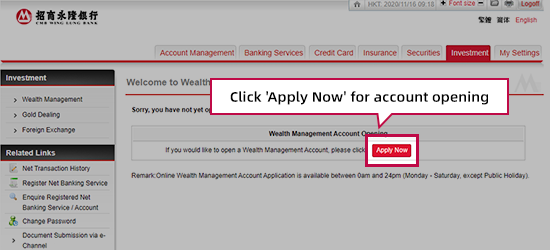
- The Bank will notify you the success of wealth management account application by sending a confirmation email later. You may start using the investment service by logging on to our Net Banking after receiving our confirmation.
- Online Wealth Management Account Application is only applicable to single personal wealth management account.
- Online Wealth Management Account Opening Application is available 24 hours.
- Enquiry hotline: (852) 230 95555.