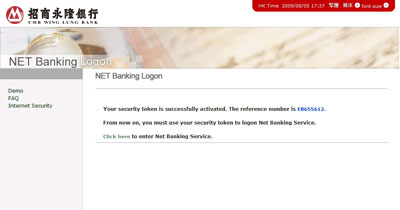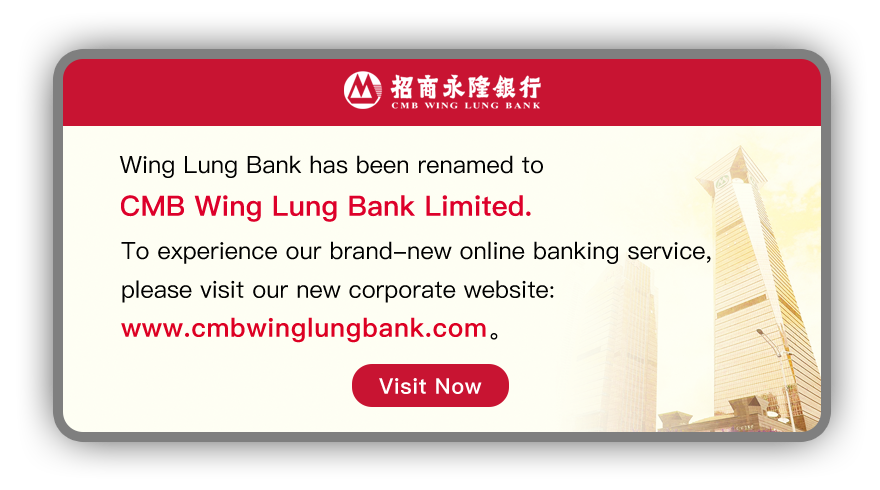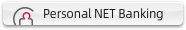Internet Security
Steps to activate your Security Token
-
Logon to NET Banking Service as usual by entering your Logon ID and Password, and click 'Send'.
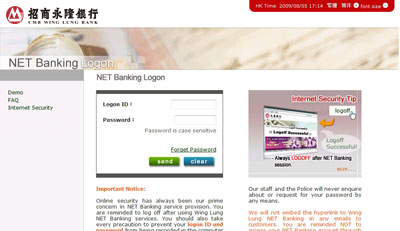
-
The token activation screen appears. Click 'Activate Now'.
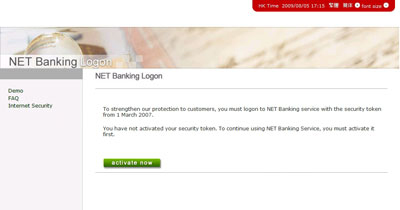
-
Read and accept Terms & Conditions.
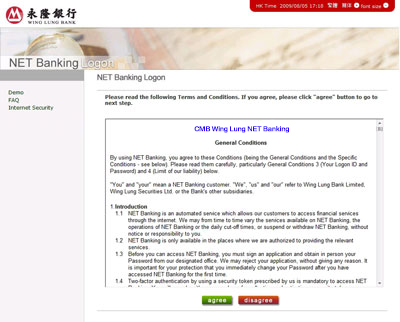
-
Enter the 10-digit serial number printed on the back of the Security Token.
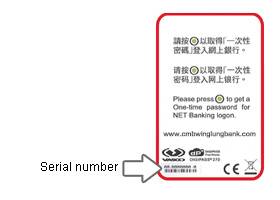
-
Press the button once on your Security Token to generate a one-time password.
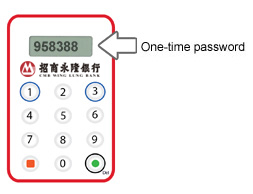
-
Enter the 6-digit one-time password in the field. Then click 'Activate'.
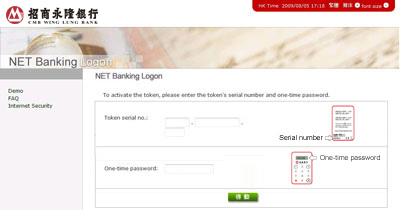
-
The activation acknowledgement screen appears. Activation is completed.