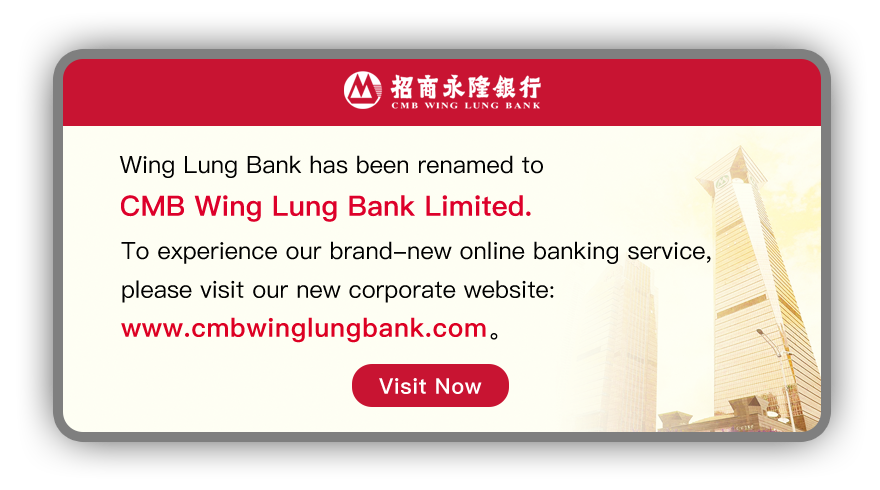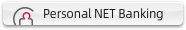Online Securities Account Opening
You can apply for a securities account via our NET Banking with only a few simple steps. All you need is to open a saving account and register for CMB Wing Lung NET Banking service. The whole application process only takes about 5 to 10 minutes. It's fast and easy!
Open a securities account through CMB Wing Lung Bank Mobile App
-
Step 1: Open CMB Wing Lung Bank Mobile App and select Securities A/C Opening on the homepage.

-
Step 2: Click on ‘apply now’

Open a securities account through CMB Wing Lung NET Securities Services
-
Step 1: Logon to Personal NET Banking
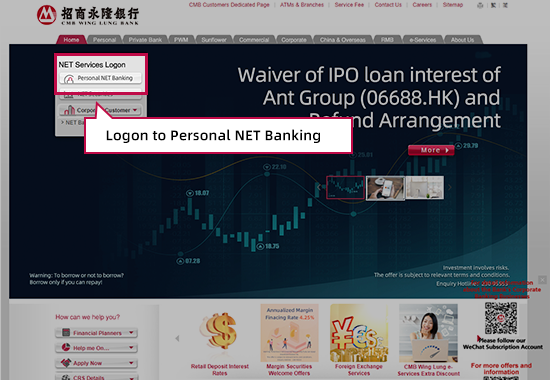
-
Step 2: Input your Logon ID, Password, Verification Code and One-Time-Password generated by Security Token (if applicable) in NET Banking.
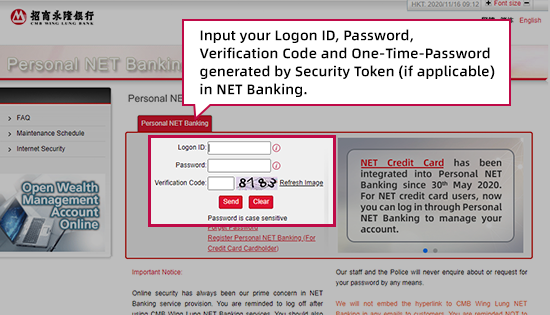
-
Step 3: Click 'Securities Account Opening' for account opening
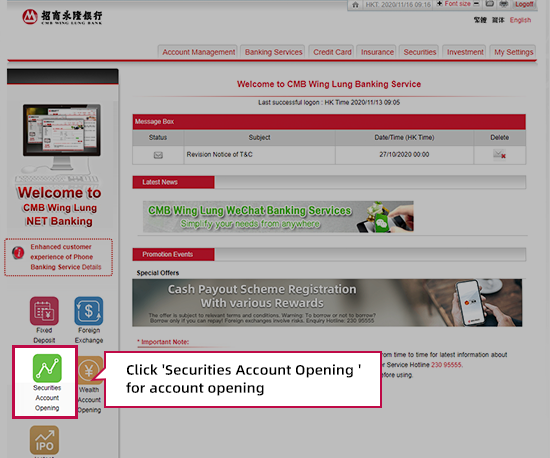
- The Bank will notify you the success of securities account application by sending a confirmation email later. You may start using the securities service by logging on to our Net Banking after receiving our confirmation.
- Online Securities Account Application is only applicable to single personal securities account
- Online Securities Account Application is available 24 hours
- Enquiry hotline: (852) 230 95555